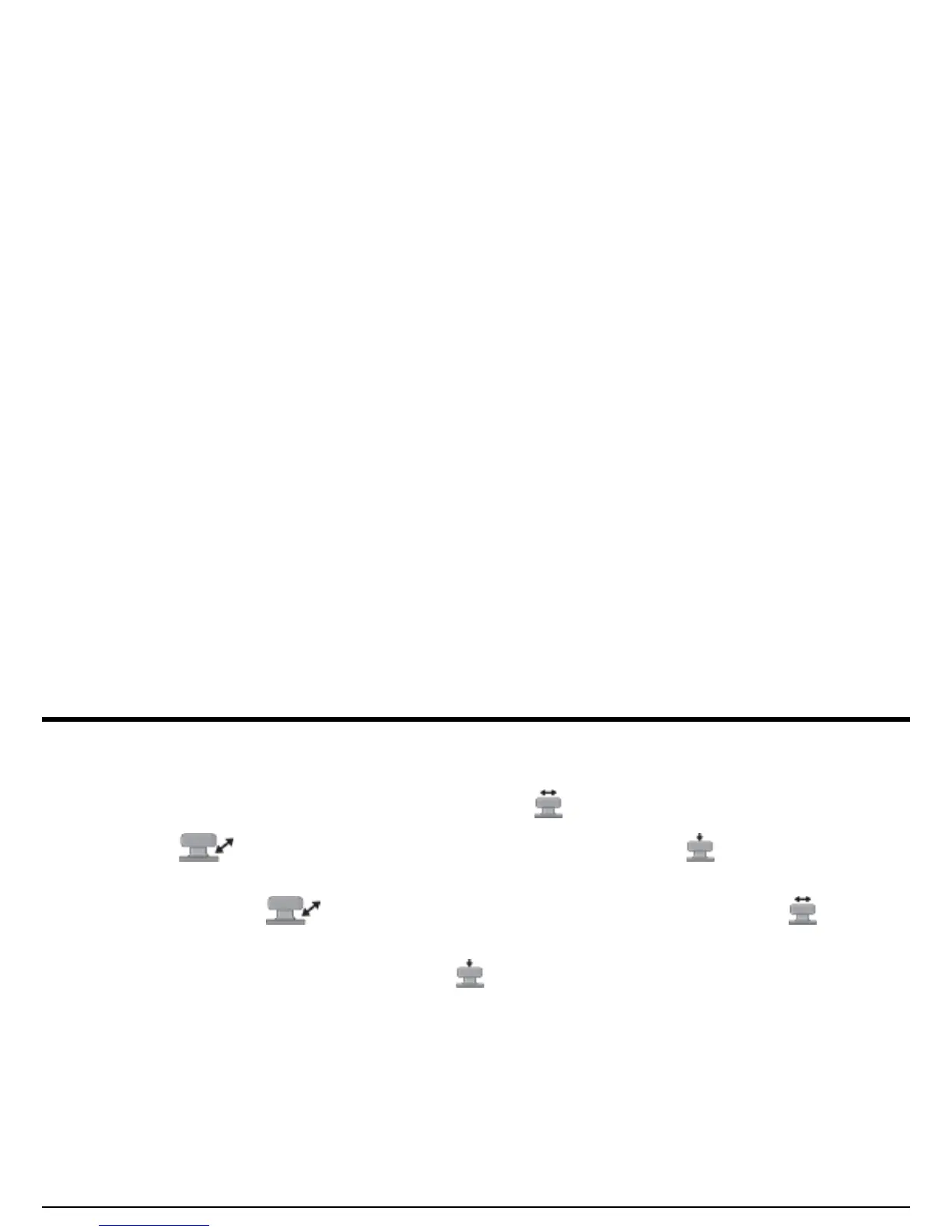Chapter 2. Instrument Setup
USM Go Operator’s Manual 29
2.3.1f Setting the Time (SETUP-CONFIG1-TIME)
1. In the SETUP menu, activate the CONFIG1 submenu using the joystick ( ). Several functions are displayed on the screen.
2. Use the joystick ( ) to select the function titled TIME, then press the center of the joystick ( ) to activate the function. Note
that the first character is highlighted.
3. Move the joystick up or down ( ) to change the highlighted character. Then, move the joystick left or right ( ) to select the
other characters to be modified.
4. After setting the correct time, press the center of the joystick ( ) to deactivate the function.
Note: Once set, the internal clock maintains the current date and time.
