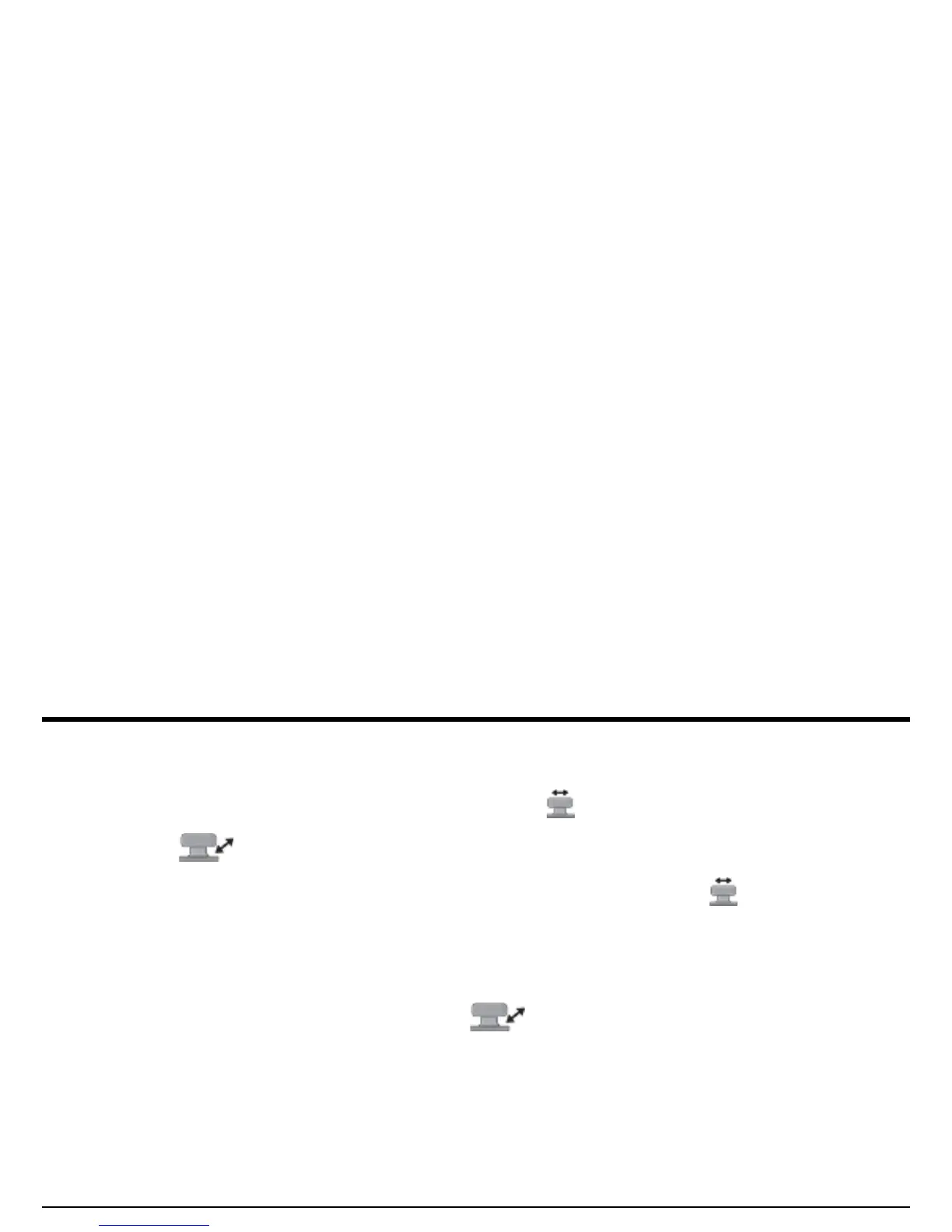Chapter 2. Instrument Setup
40 USM Go Operator’s Manual
2.4.2c Changing Damping Level to modify the Signal to Noise Ratio (PULSER-DAMPING)
1. In the ACQUIRE menu, activate the PULSER submenu using the joystick ( ).
2. Use the joystick ( ) to select the function titled DAMPING.
3. To change the specified damping level and optimize the A-Scan signal appearance, move the joystick ( ) or press the function
toggle. The following options are available:
• 50
• 1000
4. After completing your selection, move the joystick up or down ( ) to navigate away from this function.
