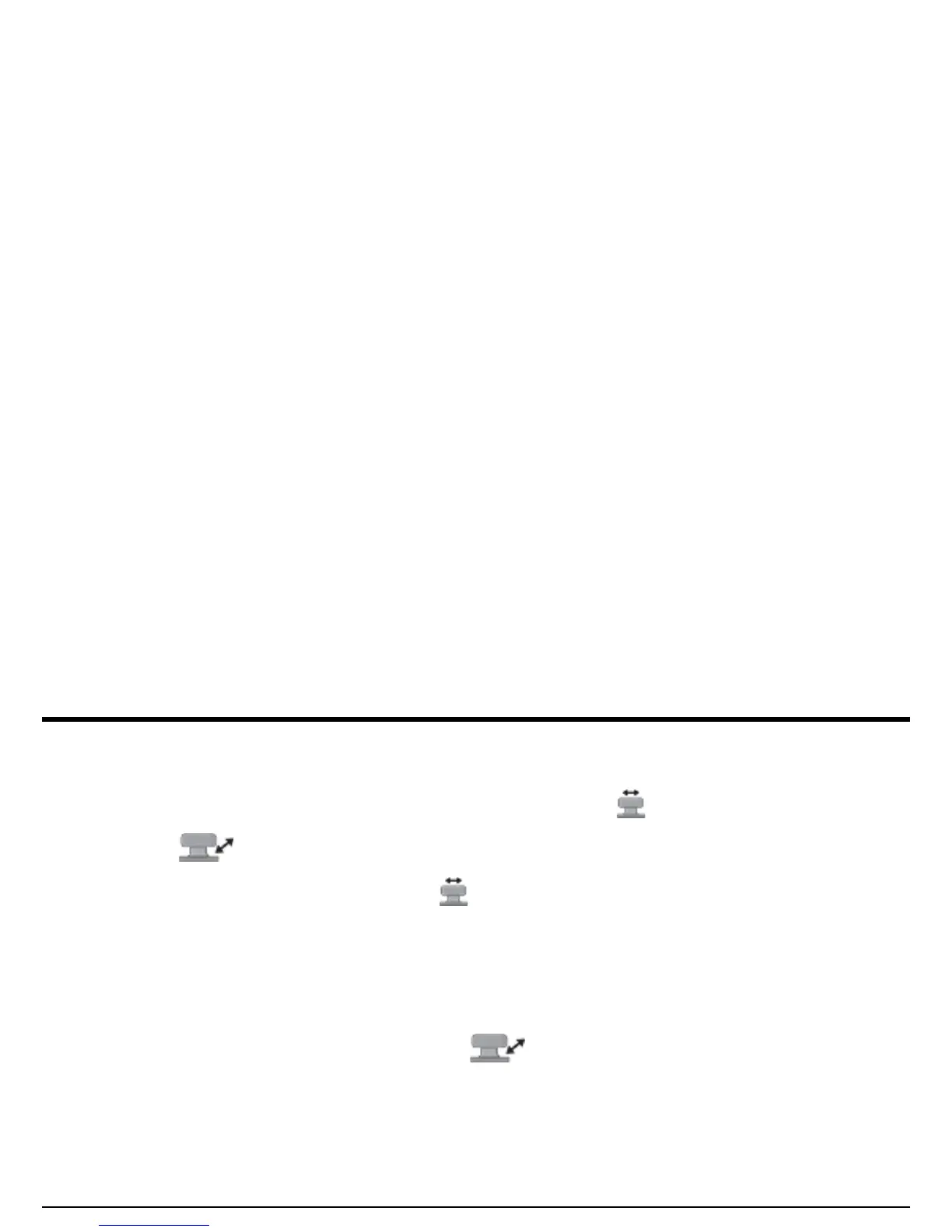Chapter 3. Making Measurements
USM Go Operator’s Manual 65
3.1.1a Setting the Gate Starting Point (GATE A or GATE B-GATE START)
1. In the ACQUIRE menu, activate the GATE A or GATE B submenu using the joystick ( ).
2. Use the joystick ( ) to select the GATE A START (or GATE B START) function.
3. To change the gate starting point, either move the joystick ( ) or press the function toggle.
Increasing and decreasing the value of the starting point moves the gate to the right and left, respectively. The gate starting point remains as
set here, even when width adjustments are made.
Note: The GATE A START and GATE B START functions have both coarse and fine adjustment modes. Coarse adjustments are made
with the function toggle, while fine adjustments are made with the joystick. When the function name appears in all capital letters,
coarse adjustments are being made, while fine adjustments occur when the function name appears in all lower-case letters.
4. After completing your selection, move the joystick up or down ( ) to navigate away from this function.
