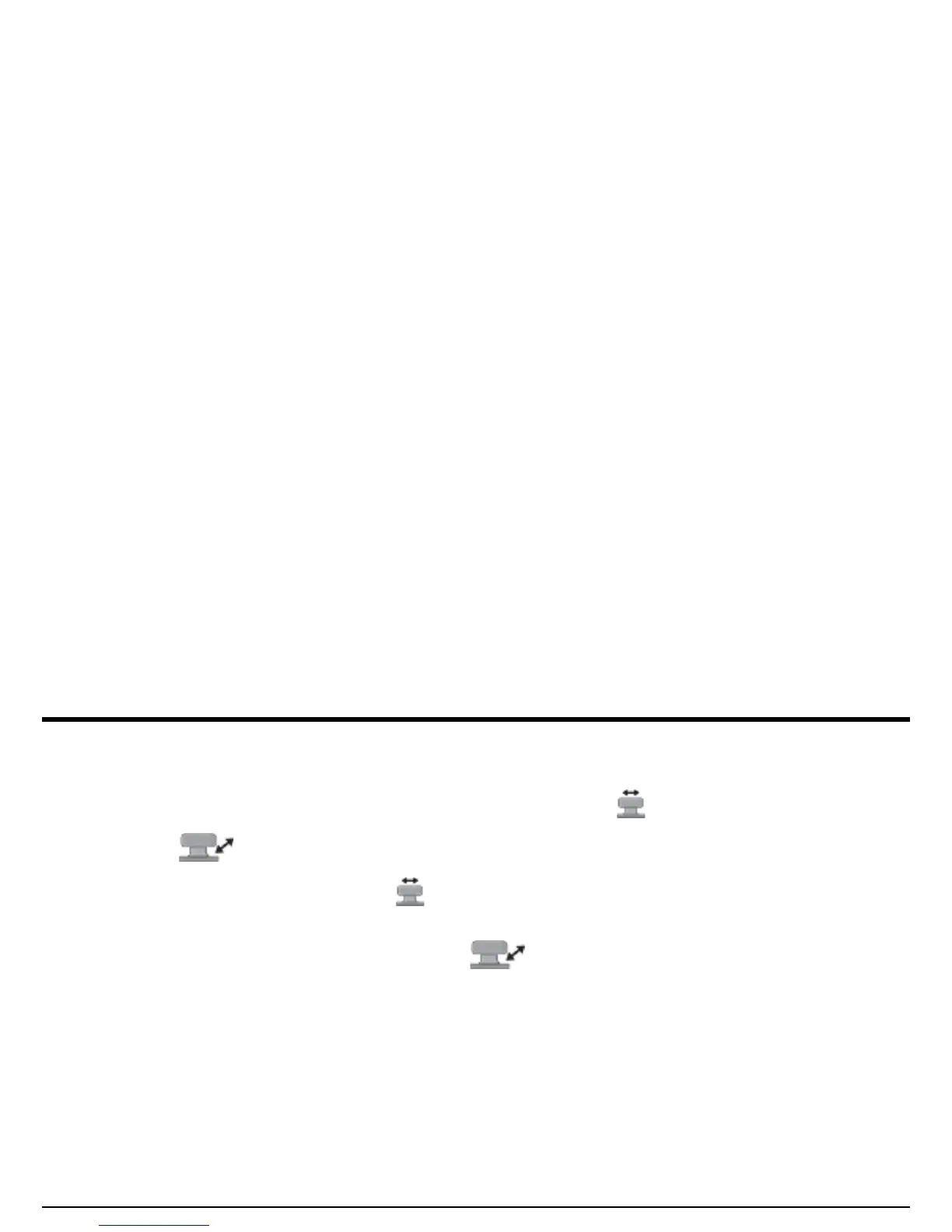Chapter 3. Making Measurements
USM Go Operator’s Manual 67
3.1.1c Setting the Gate Threshold (Vertical Position) (A THRESHOLD or B THRESHOLD)
1. In the ACQUIRE menu, activate the GATE A or GATE B submenu using the joystick ( ).
2. Use the joystick ( ) to select the A THRESHOLD (or B THRESHOLD) function.
3. To change the gate height, either move the joystick ( ) or press the function toggle. Increasing or decreasing the value of the
threshold moves the gate up or down, respectively.
4. After completing your selection, move the joystick up or down ( ) to navigate away from this function.
