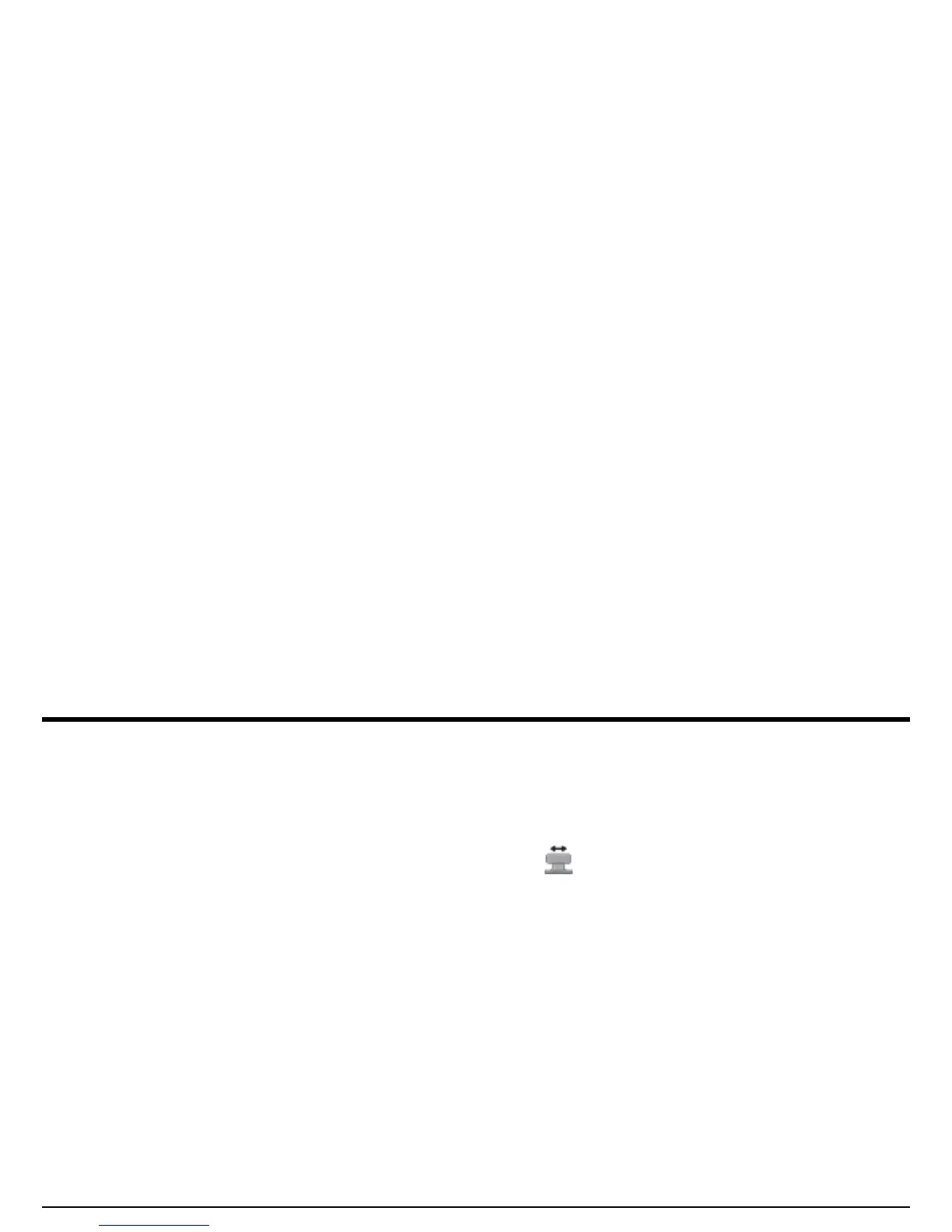Chapter 3. Making Measurements
78 USM Go Operator’s Manual
3.3 Displaying Measured Results (cont.)
The measured readings can be displayed at the top of the display screen either in six small reading boxes and one large reading box or in
four large reading boxes. To set the reading box configuration:
1. In the SETUP menu, activate the RESULTS2 submenu using the joystick ( ).
2. Determine the configuration of the reading boxes by setting the MODE function to either LARGE (four parameters displayed) or
SMALL (six parameters displayed in small boxes and a seventh parameter displayed in a large box).
3. In the RESULTS and RESULTS2 submenus, access and set the READING 1 through READING 6 functions to select the desired
result to be displayed. When time or thickness readings are displayed, the detection method selected for that gate is indicated with a
^ (representing PEAK) or / (representing FLANK or JFLANK).
Note: Under certain conditions, while TCG reference points are being recorded, two measurement results boxes are automatically set (if
not so configured already) to display SA and A%A values.
