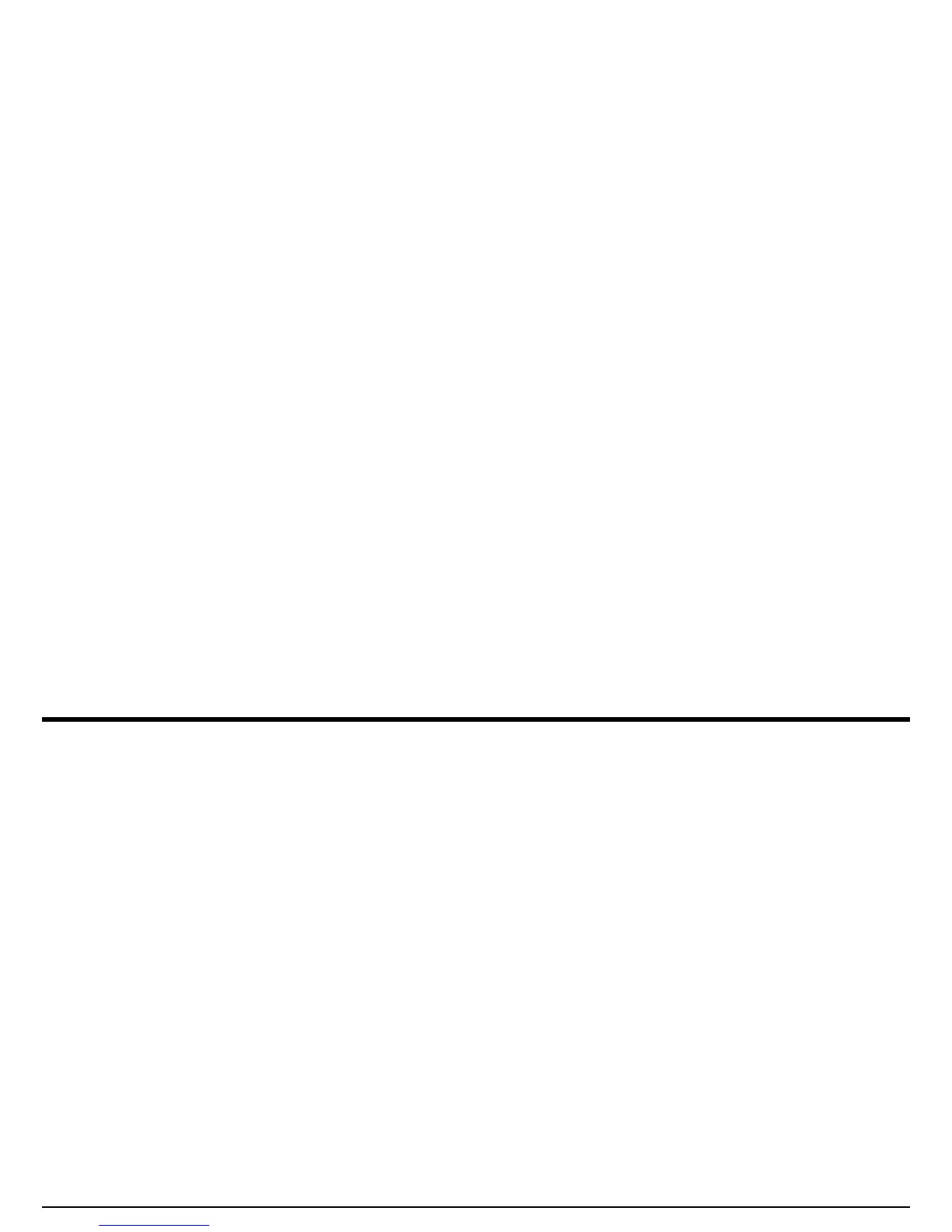Chapter 3. Making Measurements
USM Go Operator’s Manual 77
3.3 Displaying Measured Results (cont.)
Note: Reference results (identified with “r”) behavior based on EVAL MODE are as follows:
• DAC - % Amplitude or dB compared to corresponding DAC curve point
• TCG - % Amplitude or dB compared to TCG reference level
• dB REF - % Amplitude or dB compared to reference level
• DGS - % Amplitude or dB compared to curve/size selected
• JISDAC - % Amplitude or dB compared to JIS LINE (H, M, or L) set to BOLD
• NONE - % Amplitude or dB compared to gate threshold height
• CLS - JIS CLASS (I, II, III, or IV). Available only when JISDAC evaluation mode is active.
• ERS - Evaluates the reflected echo in DGS Mode, and calculates the Equivalent Reflector Size
• GT - DGS test gain, which initializes the DGS curve maximum height at 80% FSH.
• GR - DGS reference gain, which represents the instrument gain at which the reference echo peak reaches 80% FSH.
• VIRTUAL LED - Reading box color changes from green to red when a gate alarm is triggered.
• OFF - No reading is displayed in the reading box.
