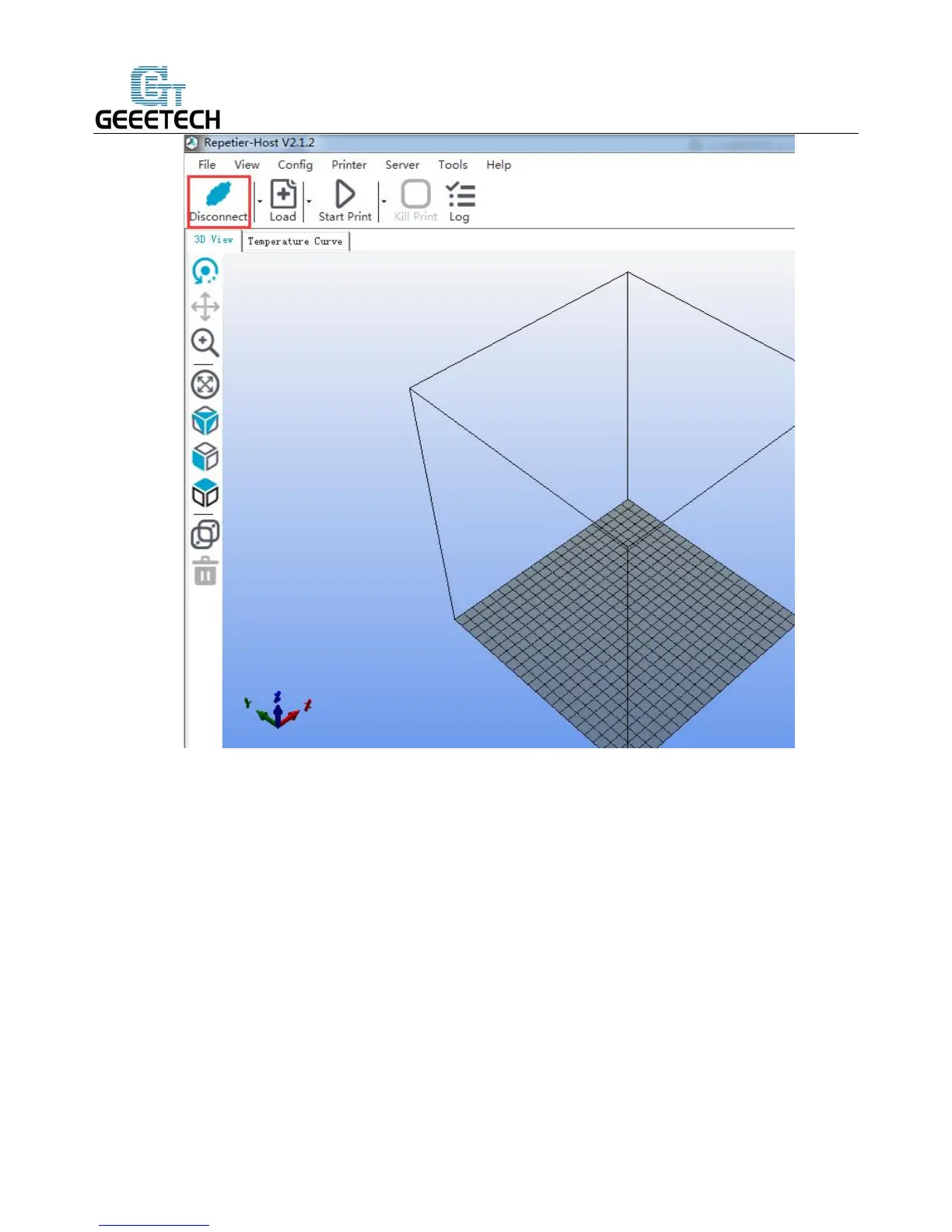5. Function Testing
The firmware of A10 is already uploaded based on Windows 7 operating system, and we have done
debugging to make sure that every part of it can work normally. However, there may be unpredictable
factors during transportation . Please do the following simple test before using it.
5.1 Repetier-Host Test
5.1.1 Motor Test
Before the test, manually set the motors of X / Y / Z axis at the intermediate position of each axis to avoid
accidental collision occurring during the test. There is emergency stop button on the top right corner , or you
can cut off the power directly if anything went wrong. Be prepared for emergency stop.
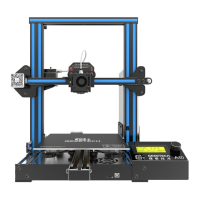