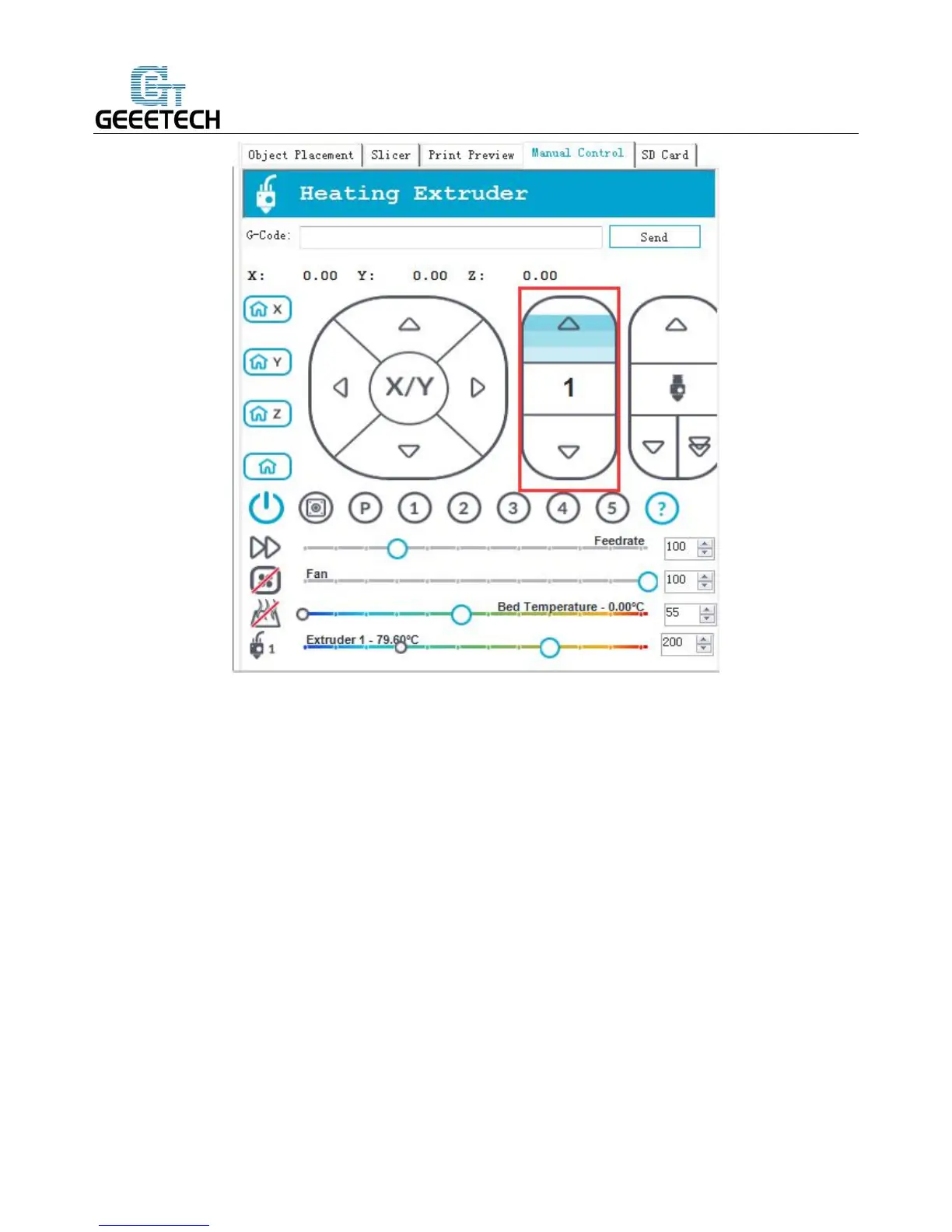SHENZHEN GETECH TECHNOLOGY CO,.LTD
Please note: It is set in the firmware that the extruder will not work before the temperature reaches above
170
℃
. Therefore, please heat the extruder above 200
℃
before testing the extruder. Otherwise motor will
not have any response.
2. While waiting for the extruder to heat, cut the end of your filament to create a clean edge.
3. When the extruder is fully heated,insert the free end of filament into the loading tube. Keep pushing
the filament and click the loading filament arrow on manual control until you feel the extruder pulling it
in.
4. Wait until you see plastic emerging from the extruder nozzle.
5. Wait a moment for the extruded plastic to cool, and then pull it away from the extruder. Do not touch the
nozzle; it may still be hot.