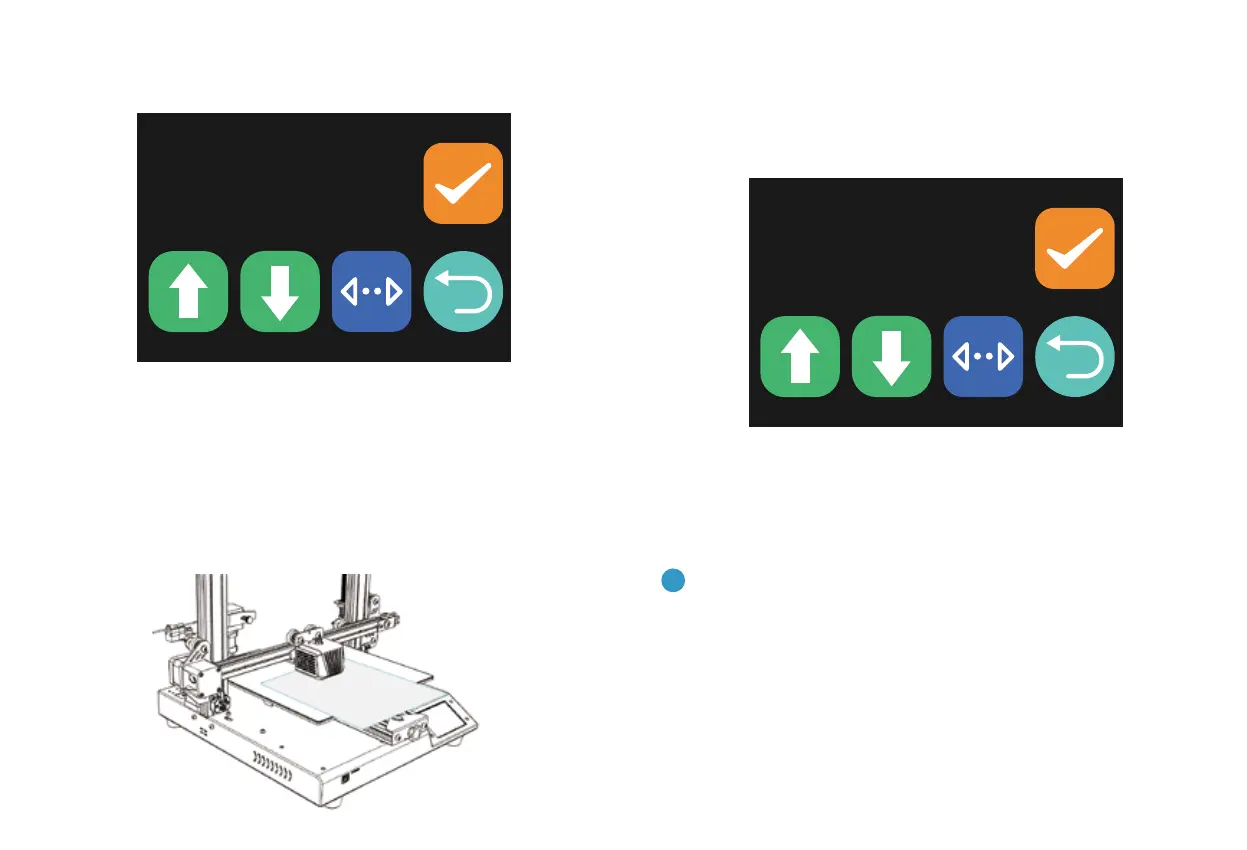17
Note: Both manual leveling and auto-leveling data will be
saved by the printer, and the printer will preferentially use the
leveling and calibration data obtained by the last leveling.
3.
corner of the hot bed. Now,you can start manual leveling of the hot bed.
4. After the leveling starts, please place a piece of A4 paper between the
back and forth to detect the distance between the nozzle and the hot
bed. When the A4 paper just rubs to the nozzle, it is the best distance,
measurement point, and the user only needs to repeat the above steps
with A4 paper.
5. There are 9 points in total for manual leveling. After the measurement
ing that leveling is completed and you can start printing.
hot bed, please pay attention to choosing the appropriate
nozzle is too close or too far away from the hot bed, you are
distance between the nozzle and the hot bed.
9.3
Confirm
Confirm
A4