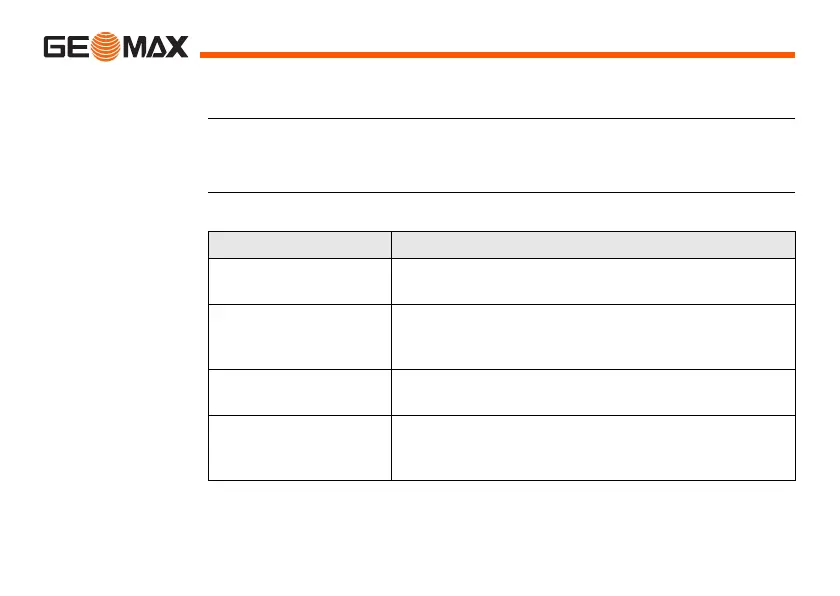Zoom | 144Applications
Next step
Press RESID to display the target residuals.
Target Residuals The TARGET RESIDUALS screen displays the computed residuals for the
horizontal and vertical distances and the horizontal direction. Residual =
Calculated value - Measured value.
Messages The following are important messages or warnings that may appear.
Messages Description
Selected point has
no valid data!
This message occurs if the selected target point has
no Easting or Northing coordinate.
Max 5 points
supported!
5 points have already been measured and another
point is selected. The system supports a maximum of
5 points.
Invalid data - no
position computed!
The measurements may not allow final station coor-
dinates (Eastings, Northings) to be computed.
Invalid data - no
height computed!
Either the target height is invalid or insufficient
measurements are available to compute a final
station height.
