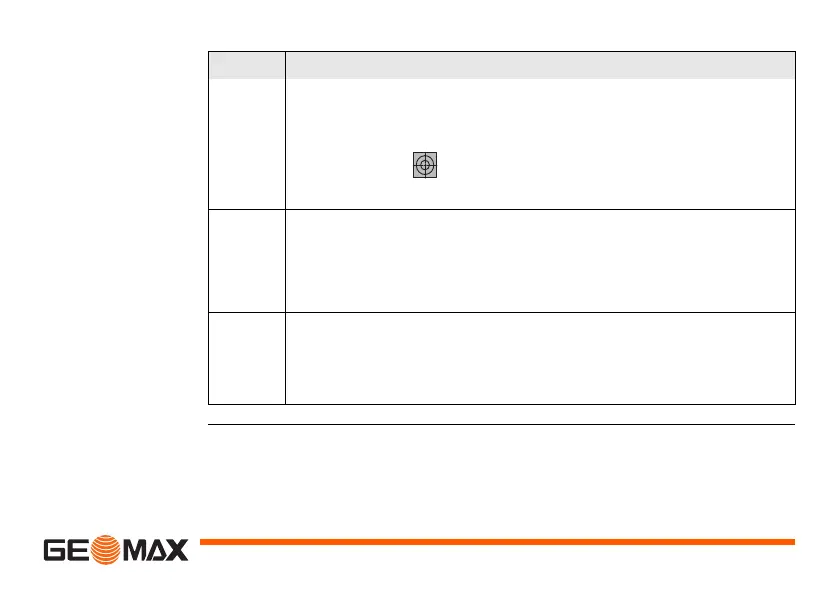Settings Zoom | 59
ATMOSPHERIC
DATA ENTRY
This screen enables the entry of atmospheric parameters. Distance measure-
ment is influenced directly by the atmospheric conditions of the air in which
the measurements are taken. In order to take these influences into consider-
Custom The user can define their own prism.
Constants can be entered in mm in GeoMax
Const:
Foil GeoMax Constant: +34.4 mm
None RL-modes GeoMax Constant: +34.4 mm
GeoMax
Const.
This field displays the GeoMax prism constant for the selected
Type:
Where Type: is Custom this field becomes editable to set a user
defined constant. Input can only be made in mm.
Limit value: -999.9 mm to +999.9 mm.
Laser-
Beam
Off Visible laser beam is deactivated.
On Visible laser beam for visualising the target point is
activated.
Field Description
