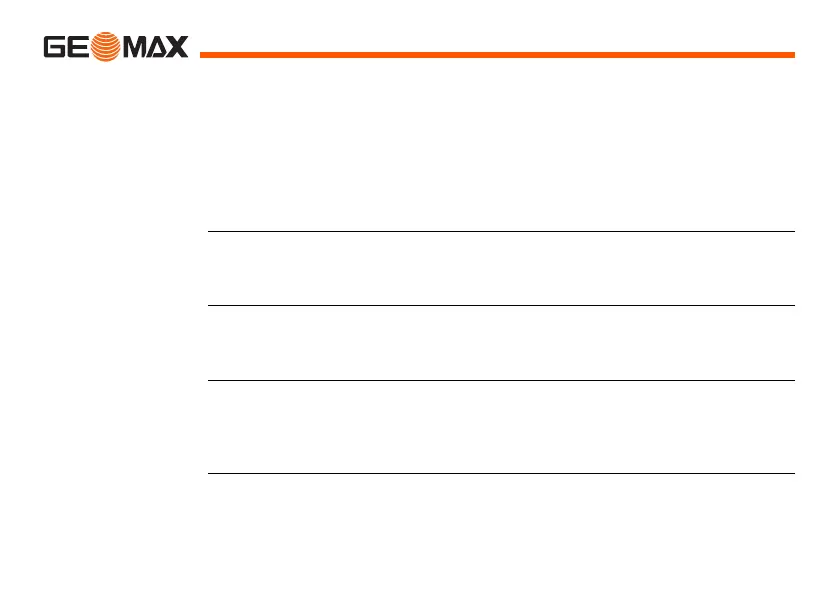Zoom | 60Settings
ation distance measurements are corrected using atmospheric correction
parameters.
The refraction correction is taken into account in the calculation of the height
differences and the horizontal distance. Refer to "14.7 Scale Correction" for the
application of the values entered in this screen.
PROJECTION
SCALE
This screen enables entry of the scale of projection. Coordinates are corrected
with the PPM parameter. Refer to "14.7 Scale Correction" for the application of
the values entered in this screen.
Free-PPM Entry This screen enables the entry of individual scaling factors. Coordinates and
distance measurements are corrected with the PPM parameter. Refer to "14.7
Scale Correction" for the application of the values entered in this screen.
EDM SIGNAL
REFLECTION
This screen tests the EDM signal strength (reflection strength) in steps of 1%.
Enables optimal aiming at distant, barely visible, targets. A percentage bar and
a beeping sound, indicate the reflection strength. The faster the beep the
stronger the reflection.
)
When PPM=0 is selected, the GeoMax standard atmosphere of
1013.25 mbar, 12°C, and 60% relative humidity will be applied.
