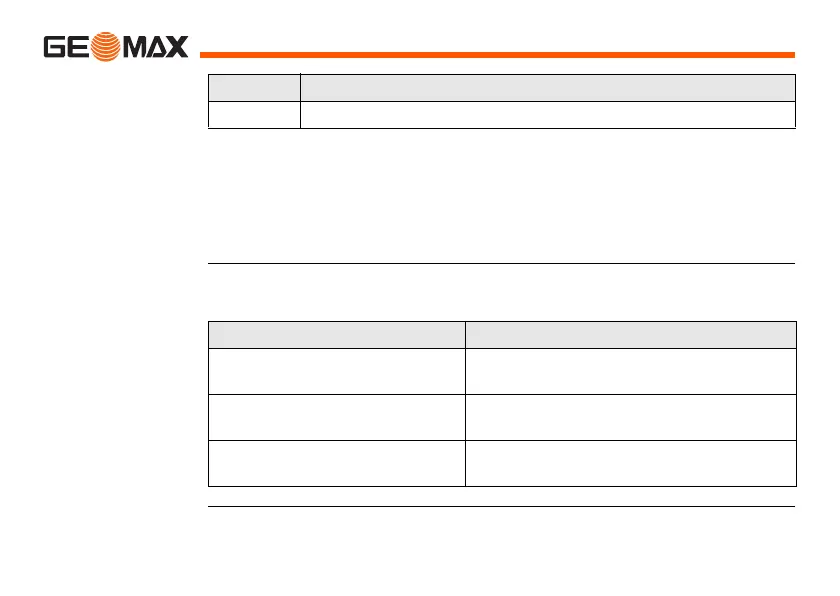Zoom | 98Applications - Getting Started
Sight target point
Next step
After each measurement the message, Do you want to take additional
measurements appears. Selecting:
• Yes returns to the Sight target point screen to take an additional meas-
urement. A maximum of five target points can be used.
• No proceeds to the STN. ORIENTATION RESULT screen.
Result calcula-
tion
If more than one target point is measured then the orientation is computed
using the "least squares method".
Field Description
BS ID Point ID of the selected, or entered backsight point.
IF THEN
the orientation is only measured
in face II
the horizontal direction is based on face II.
the orientation is measured only
in face I or a mixture of I and II
the horizontal direction is based on face I.
a target point is measured
several times in the same face
the last valid measurement is used for the
computation.
