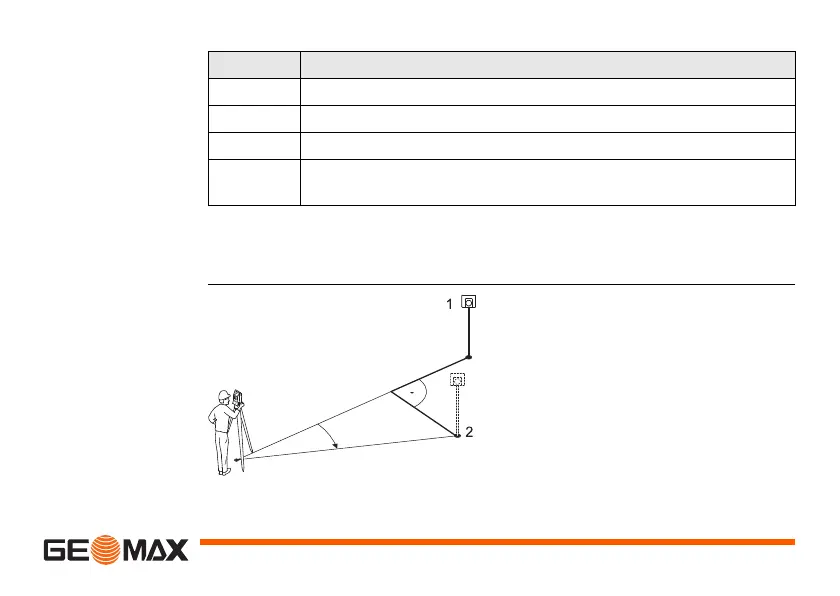Applications - Getting Started Zoom | 99
Stn. Orientation
result
Next step
• Either, press Resid to display the residuals.
• Or, press OK to set the orientation and return to the Pre-Settings screen.
Stn. Orientation
Residuals
Field Description
Pts Number of points used in the calculation.
Stn Station name for which the orientation has been set.
HA Corr Horizontal correction
Std.Dev Standard deviation indicating the potential variance between the
true orientation and that calculated.
1Actual
2Design
P2 Target point
d Offs Height correction
d HD Correction in horizontal
distance
d HA Correction in horizontal direc-
tion
