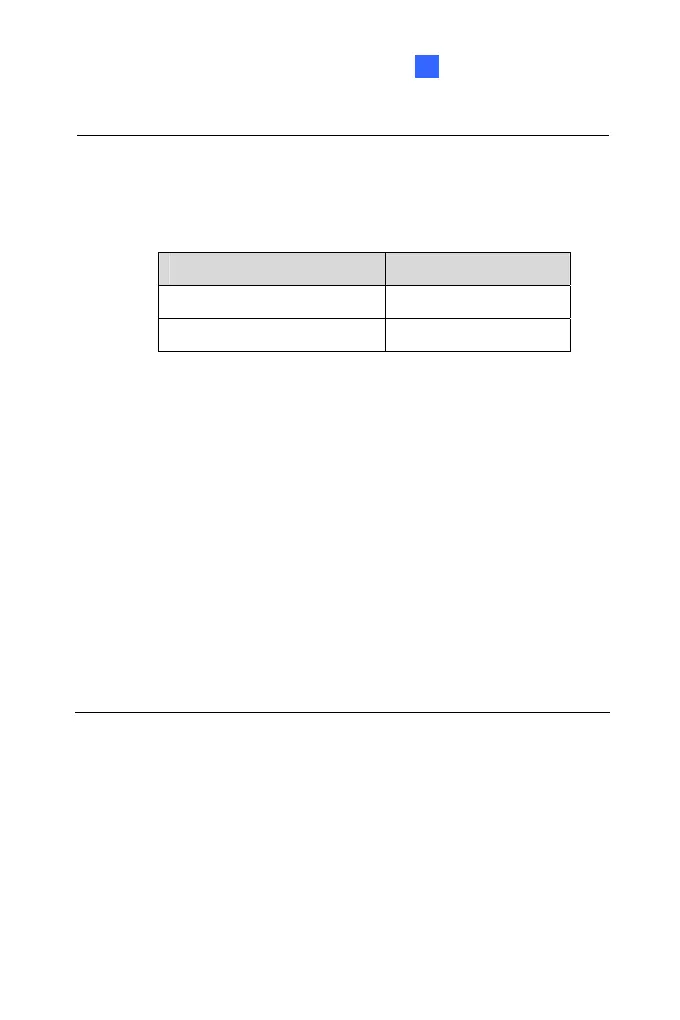Administrator Mode
157
4 4
Note:
1. Make sure your camera’s video settings adhere to the following:
z VBR is set to Good
z Maximal Bit Rate is set to the following:
Camera Type Max. Bit Rate
1.3 M 6 Mbit or lower
2 MP / 3 MP / 4 MP / 5 MP 8 Mbit or lower
2. For optimal performance and compatibility, it is highly
recommended to use a GV-NAS System.
3. It is highly recommended to use a NAS server that supports a
quota function, with which a separate quota is allocated to each
camera.
4. GV-NAS System is not supported by GV-BX12201, GV-EBL2101 /
2111 / 3101, GV-BX2600 and GV-IPCAM H.265.
5. GV-IP Camera and GV-Target Series do not support recording to
shared folders of a Windows-based server.
6. To avoid dropping frame rate, when GV-EFD3101 / GV-EVD3100 ,
GV-EFD5101 / GV-EVD5100 and GV-EBL5101 are connected to
GeoVision software, and recording to NAS with the resolution of
2048 x 1536 and 2592 x 1944 at 30 fps, it is highly recommended
to change its Max. Bit Rate to 6 Mbit in VBR setting.
