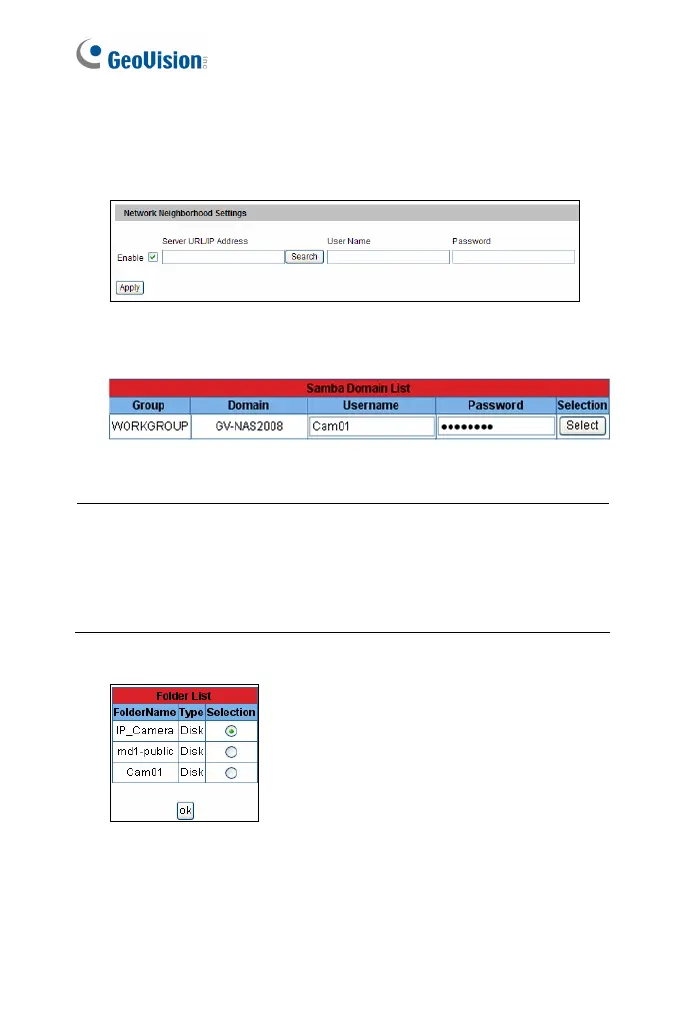158
To connect record to GV-NAS Systems, follow the steps below.
1. Under Network Neighborhood Settings, select Enable and click the
Search button to search for available NAS servers.
Figure 4-46
2. Type the username and password, and click Select.
Figure 4-47
Note: Depending on the models of GV-NAS System, up to 16 default
user accounts (username: Cam01 – Cam16; password: 12345678) are
available. The storage limitation and recycle is applied on a user basis.
It is recommended to use one user account exclusively for recording of
one GV-IP Camera to avoid uneven data recycle.
3. Select a folder to store recordings, and click OK.
Figure 4-48
