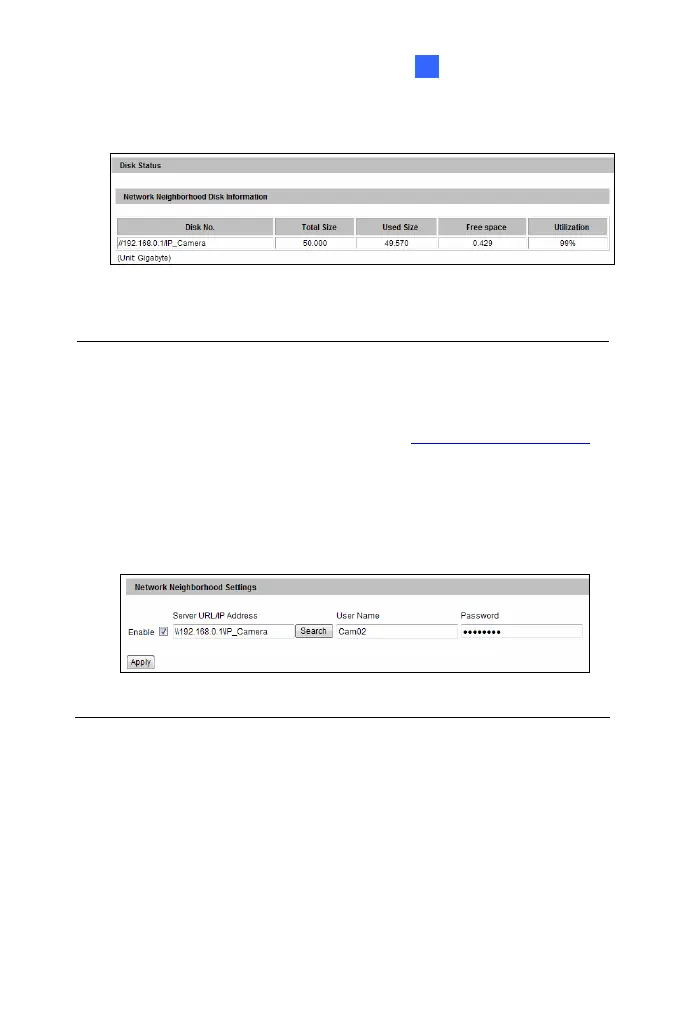Administrator Mode
159
4 4
4. Click Apply. Once connected, the disk status will display.
Figure 4-49
Tip: Instead of searching for available NAS servers, you can also type
the storage path directly.
1. Type the Server URL/ IP Address in this format: \\NAS IP
Address\Storage Folder. For example, \\192.168.0.1\IP_Camera
.
This GV-IP Camera will be recorded to a default shared folder
named “IP_Camera” in the GV-NAS System.
2. Type the username and password. For GV-NAS System, you can
type any of default usernames Can01 to Cam16, and password is
12345678.
Figure 4-50
For details on GV-NAS System, refer to GV-NAS System Quick Start
Guide.
