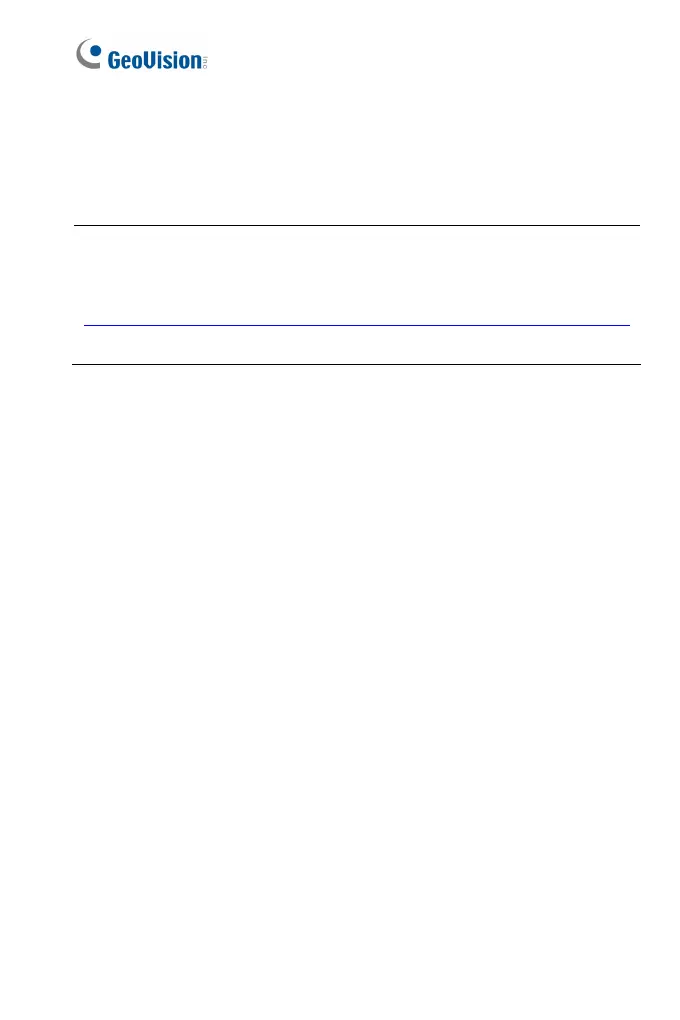62
Bitrate Reduction Level: The default value is 254. The bigger the
value the more bitrates can be reduced in static scenes, thus saving
the recording size.
Note: It takes either GV-NVR V8.7 or GV-VMS V16.10.3.0 to enable Smart
Streaming. Refer to the technical notice for the models supporting the
feature:
http://pd.geovision.tw/technotice/IP_Camera/Summary_Smart_Streaming.pdf
[Region of Interest] Note this function is disabled by default and is not
supported by GV-BX2600 and Target Series. Sets ROI (clarity) to
specified regions on the live view for standalone GV-IP Cameras, GV-IP
Cameras connecting to GV-DVR / NVR / VMS or third-party software. A
total of 5 ROI can be set. This function is disabled by default.
