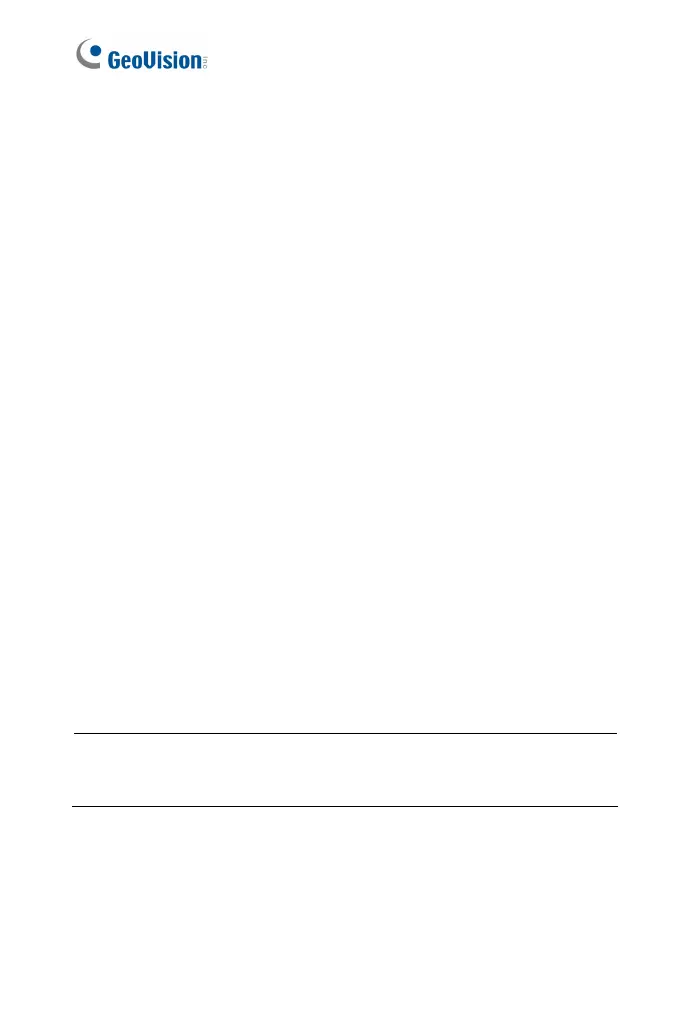64
[Record Settings] Note for GV-BX12201 firmware V1.02 or later and GV-
IPCAM H.265, see Recording Settings in 4.5 Monitoring Settings to adjust
the setting.
The alarm settings allow you to capture images before and/or after the
motion or I/O events happen.
Pre-alarm recording time: Activates video recording before an event
occurs. Set the recording time to 1 or 2 seconds. The recording is
saved in the buffer of the camera.
Post-alarm recording time: Activates video recording onto the
inserted memory card after an event occurs. Set the recording time
from 1 to 30 seconds.
Split-interval (Max. Video Clip): Sets the maximum time length of
each recorded file from 1 to 5 minutes.
Record Profile: Note this function is only available for firmware V2.14
or later. This setting is only applicable for recording to the camera’s
memory card. Select Performance to maximize the lifespan of the
memory card by restricting the maximum bit rate to 4 Mbit and
Sharpness value to 30. Select Quality to adopt your current settings.
Record audio: Activates audio recording when an event occurs.
Write recording data into local storage: Select this function for
uninterrupted recording to the memory card while the live view is
accessed through the Web interface or other applications. This option
is enabled by default.
IMPORTANT: To ensure the quality of simultaneous recording and live
view access, make sure you connect no more than two connections to
the camera using Web interface or any other applications.
