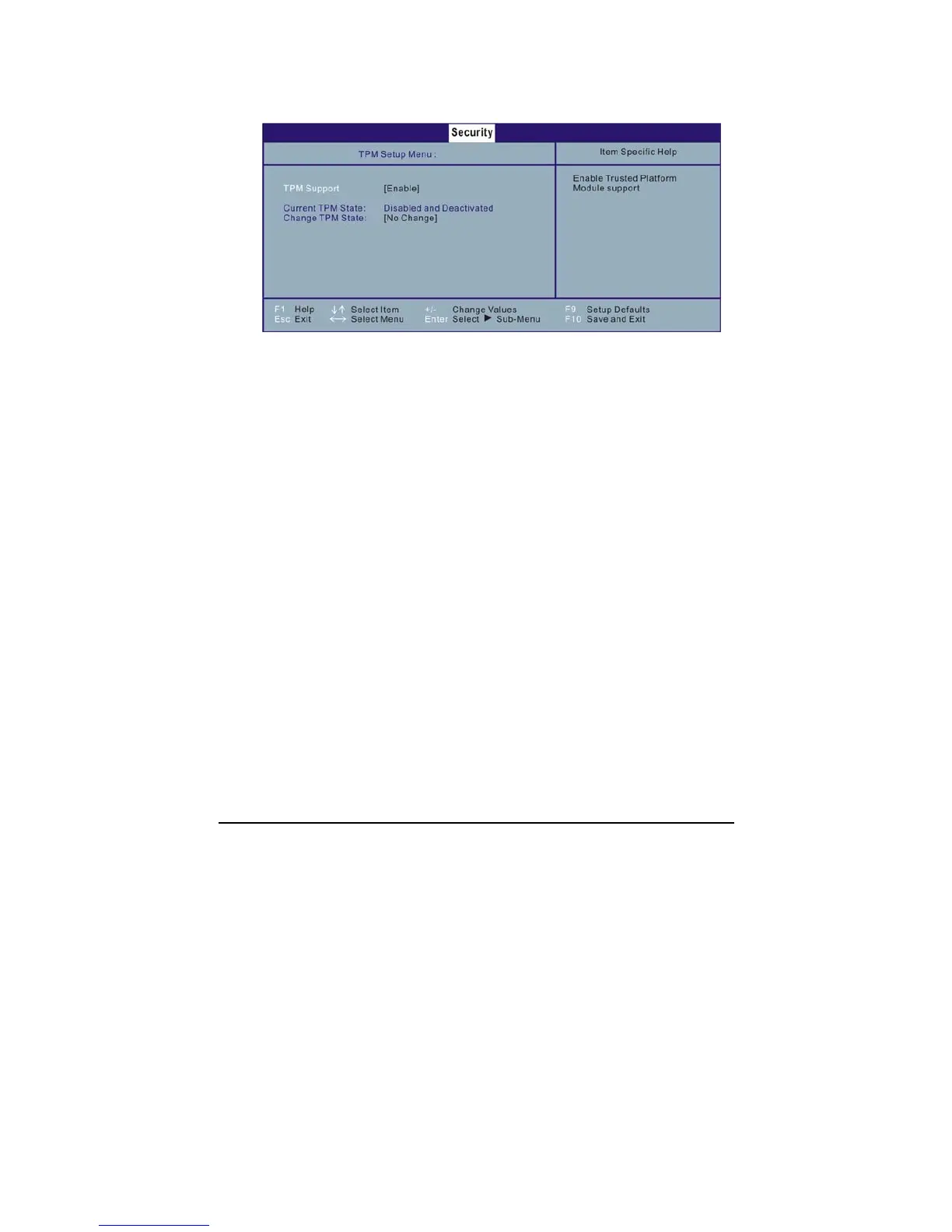Using BIOS Setup 5-10
Upon pressing Enter, the following screen appears.
TPM Support enables or disables TPM support (see chapter 6 for
details).
Current TPM State shows the current TPM state.
Change TPM State allows you to select between No Change,
Clear, Deactivate & Disable, and Enable & Activate.
