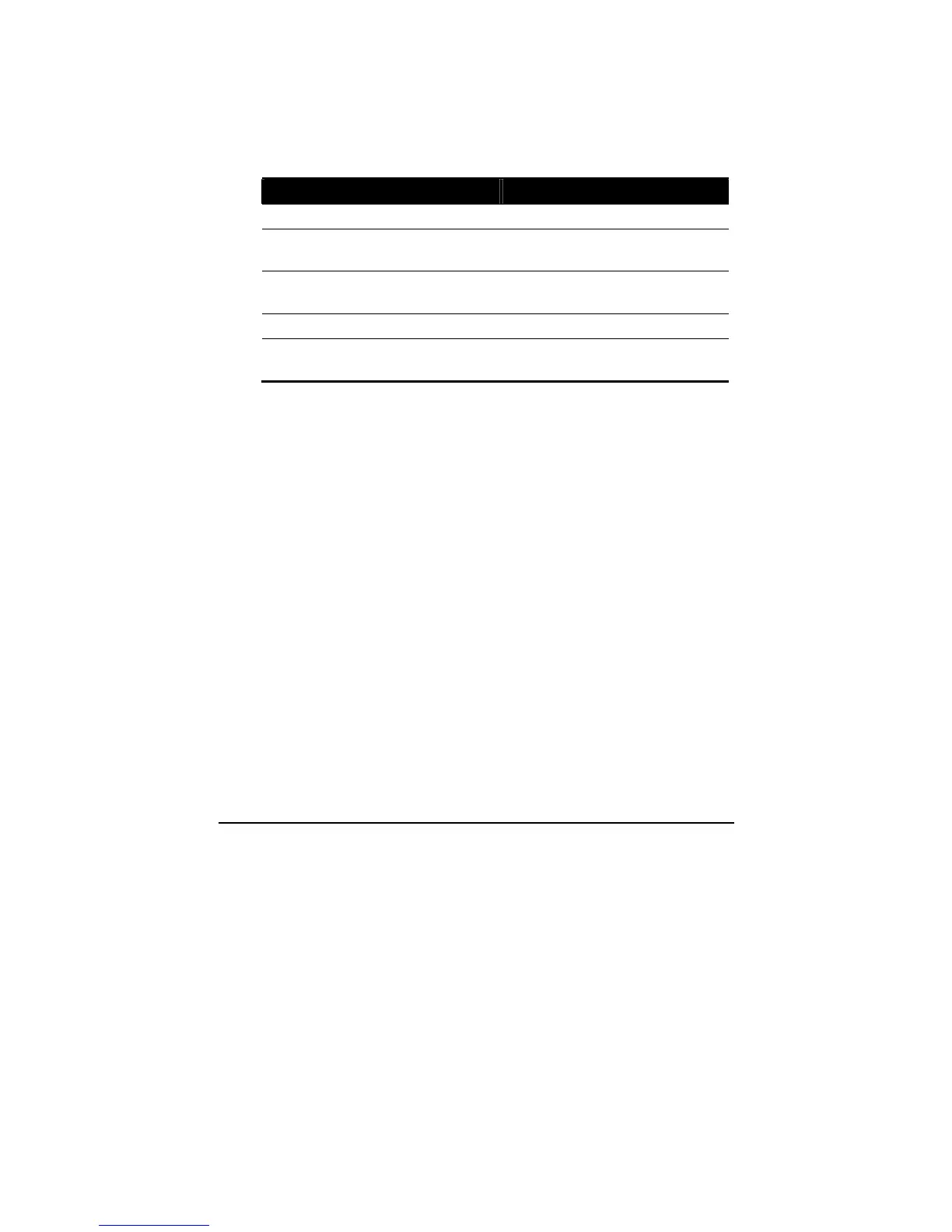Getting Started 1-15
Where to Go from Here
As your computer is ready for operation, you may want to do any of the
following now:
For this purpose... Do this...
To know more about the computer... Go on to the next chapter.
To install the operating system if your
dealer has not already done so...
See the operating system manual.
To know more about the operating
system...
Read the operating system manual.
To set a power-on password... Read the operating system manual.
To charge the battery pack for the first
time...
See “Charging the Battery Pack” in
Chapter 3.