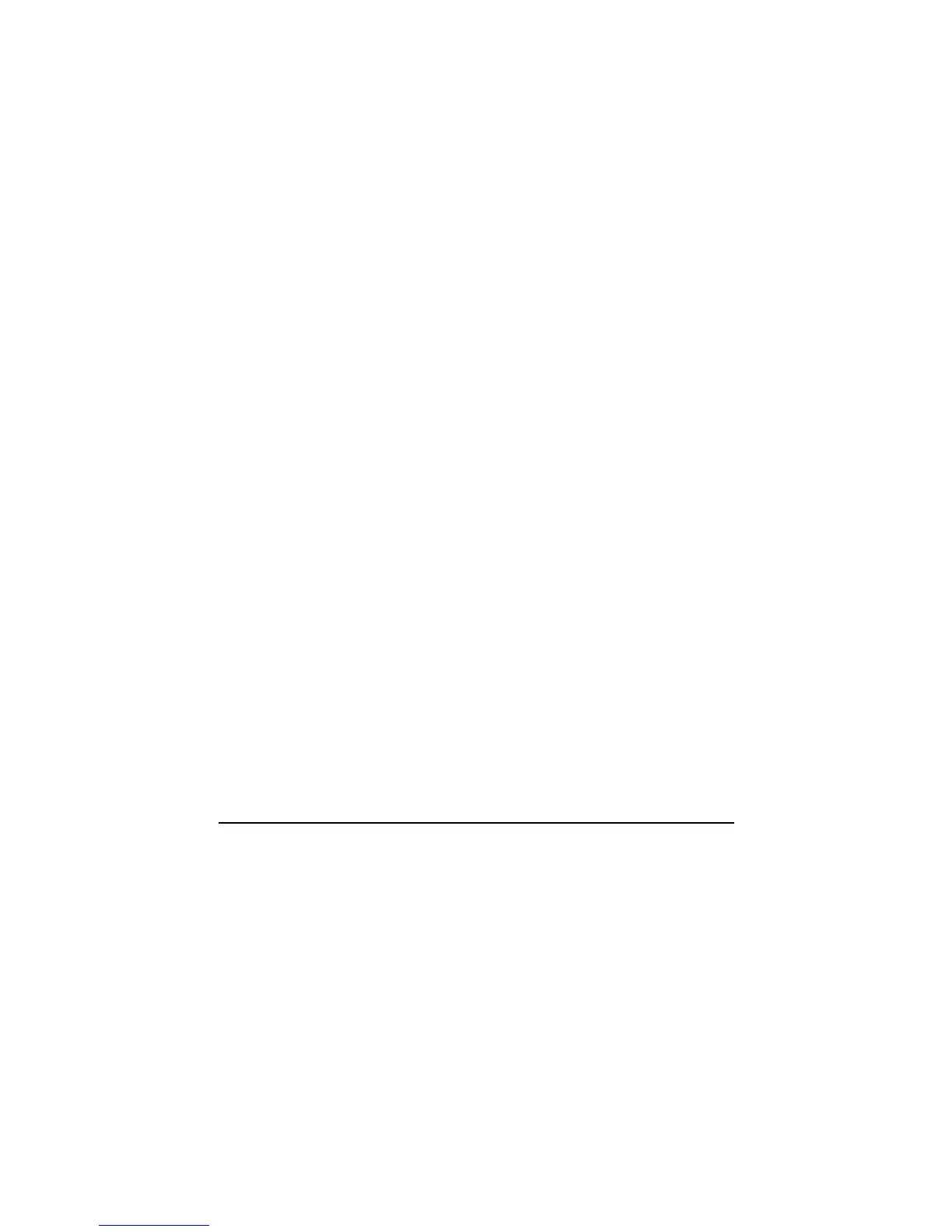Expanding Your Computer 4-16
Internal Components Upgrade
You can upgrade your computer by changing the CPU and hard disk or
adding memory. However, to avoid damage during the installation
procedure, please ask your dealer for help. Do not install an internal
component by yourself.