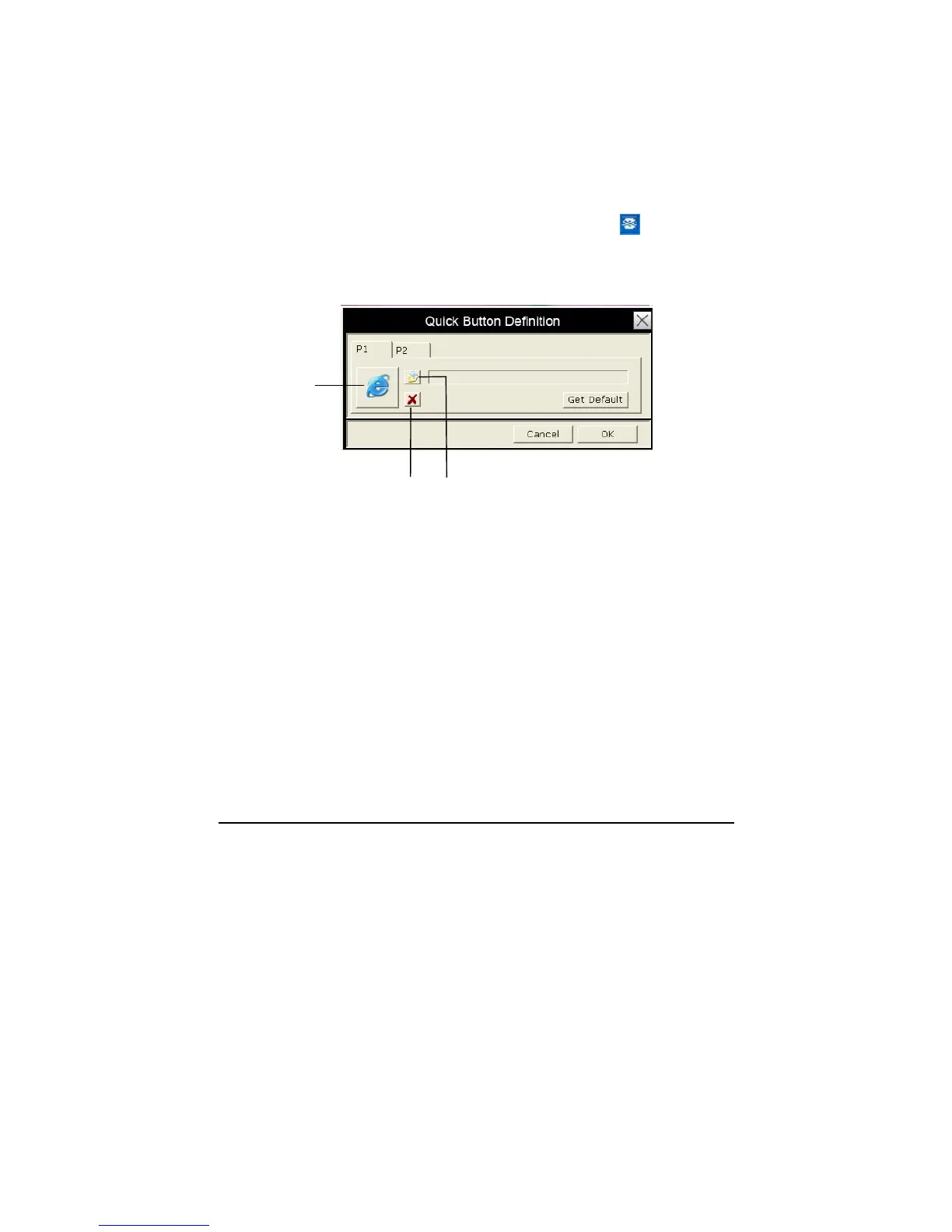Using the TPM and P1/P2 Utilities 6-3
P1/P2 Quick Launch Key Utility
By default, P1 is assigned as Microsoft® Internet Explorer quick launch
key while P2 is assigned as Microsoft® Outlook Express quick launch
key. The quick launch key utility allows you to re-define the P1/P2 quick
launch keys.
To start the utility, right-click the GeTAC utility icon (
) and select
Quick Buttons Definition on the Windows system tray. The Quick Button
Definition window appears as shown next.
Box
Cancel
Open