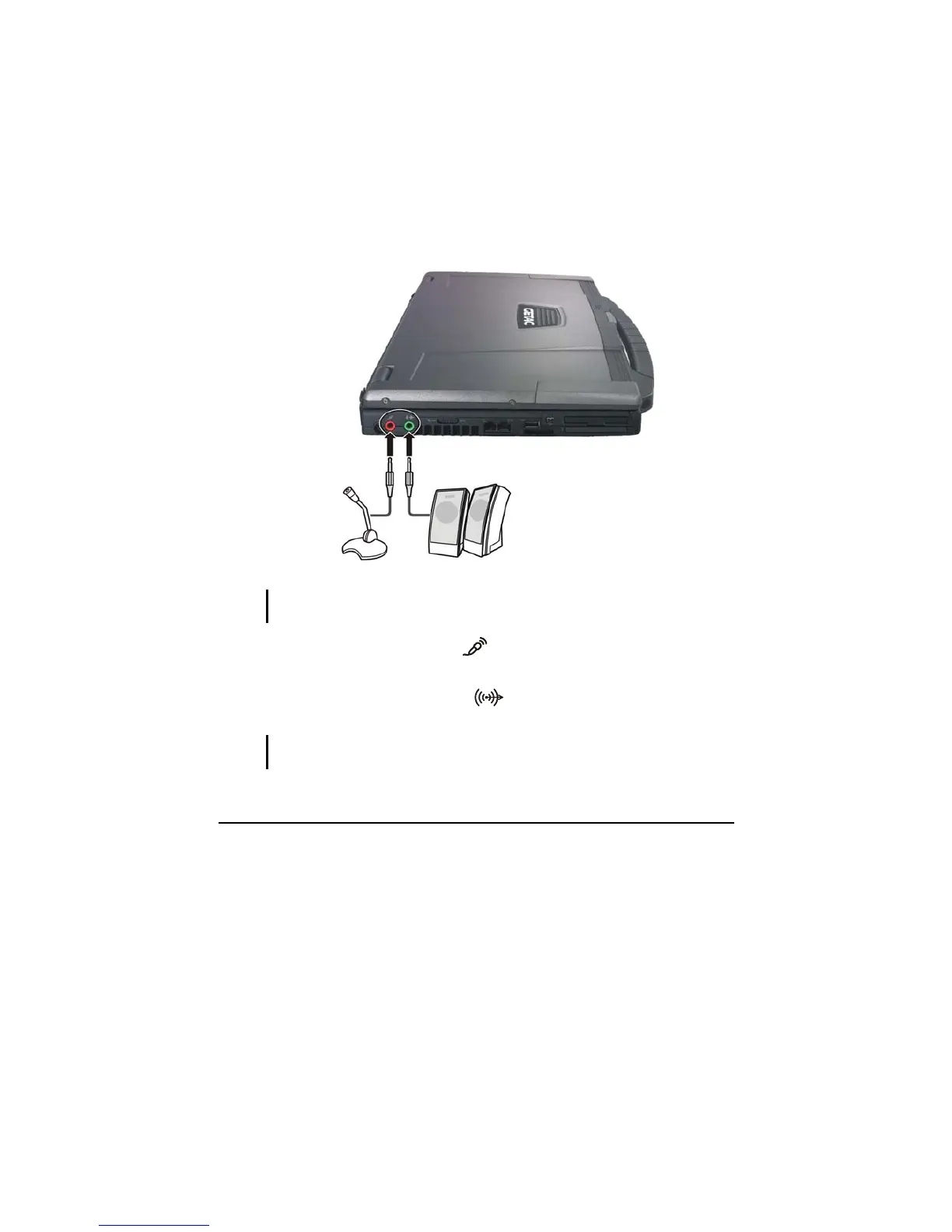Operating Your Computer 2-21
Ways of playing and recording sound vary with the operating system
used. See your operating system documentation or online help for specific
information.
Connecting Audio Devices
For higher audio quality, you can send or receive sound through external
audio devices.
NOTE: After connecting an external audio device, make sure that you specify the use of
the correct audio device in Windows.
z
Microphone Connector (
) can be connected to an external
microphone for recording voice or sound.
z Audio Output Connector (
) can be connected to speakers,
headphones, or earphone set.
NOTE: When using the external speakers/headphones or microphone, you cannot use
the internal one.