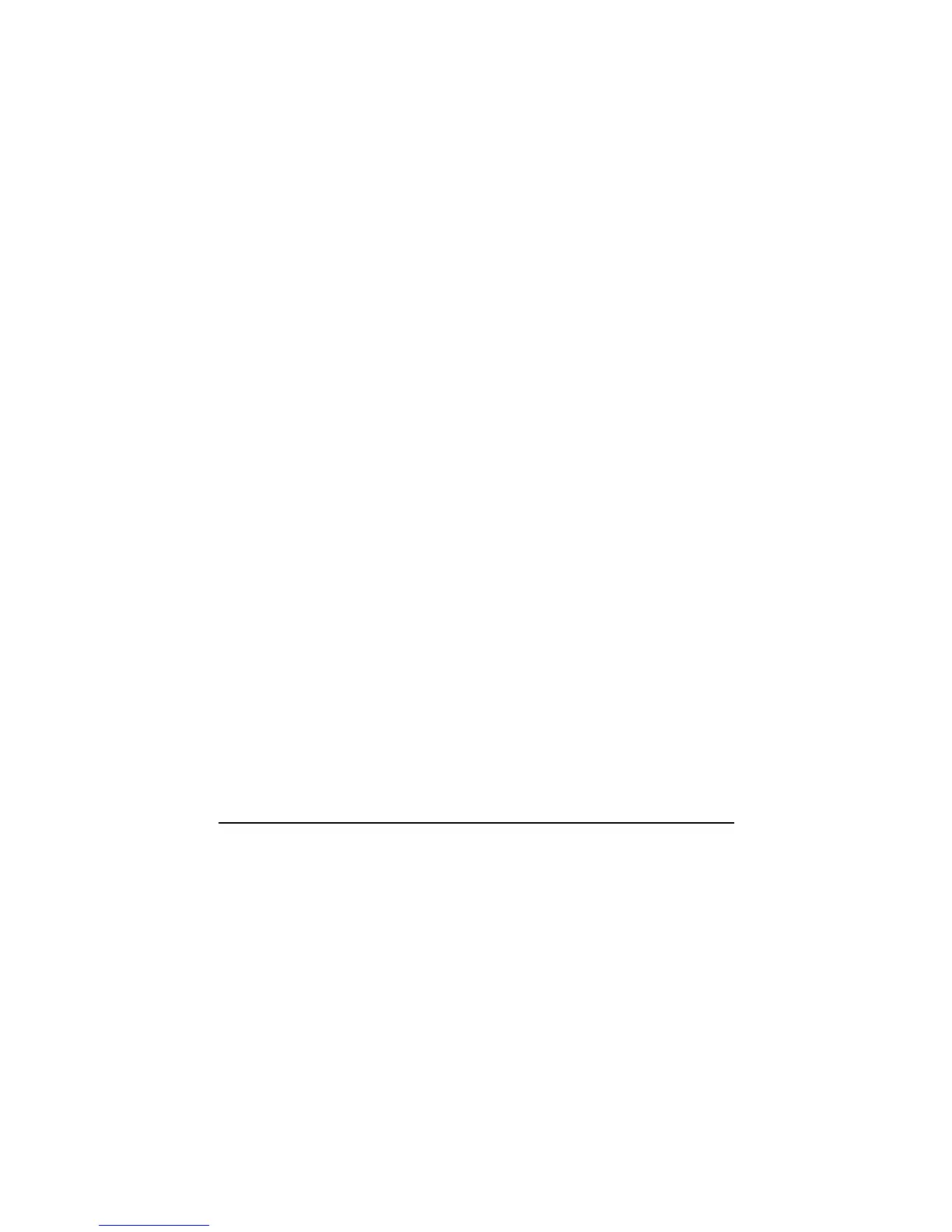Troubleshooting 8-9
z Make sure that the SSID setting is the same for every WLAN device
in the network.
z Your computer is not recognizing changes. Restart the computer.
z Make sure that the IP address or subnet mask setting is correct.
I cannot communicate with the computer in the network when
Infrastructure mode is configured.
z Make sure that the Access Point your computer is associated with is
powered on and all the LEDs are working properly.
z If the operating radio channel is in poor quality, change the Access
Point and all the wireless station(s) within the BSSID to another radio
channel.
z Your computer may be in an out-of-range situation. Move your
computer closer to the Access Point it is associated with.
z Make sure that your computer is configured with the same security
option (encryption) to the Access Point.
z Use the Web Manager/Telnet of the Access Point to check whether it
is connected to the network.
z Reconfigure and reset the Access Point.
I cannot access the network.
z Make sure that the necessary driver(s) is correctly installed.
z Make sure that the network configuration is appropriate.
z Make sure that the user name or password is correct.
z You have moved out of range of the network.
z Turn off power management.
Modem Problems
The modem does not work.
z Make sure that the modem driver is correctly installed.