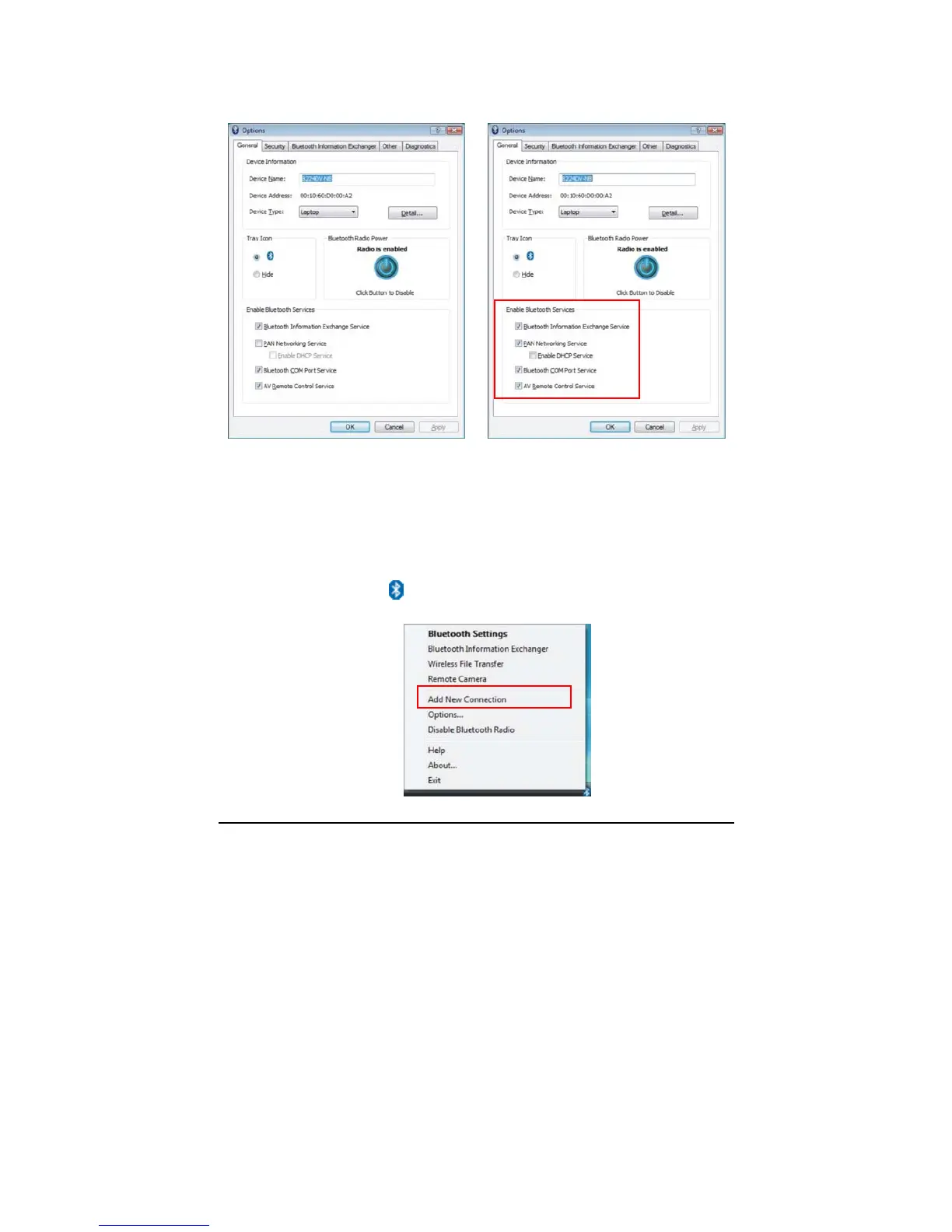Operating Your Computer 2-30
2. Select to enable all items and then click OK to save the change.
Æ
Connecting to Another Bluetooth Device
1. Make sure that the target Bluetooth device is turned on, discoverable
and within close range. (See the documentation that came with the
Bluetooth device.)
2. Right-click the
icon, and then click Add New Connection.