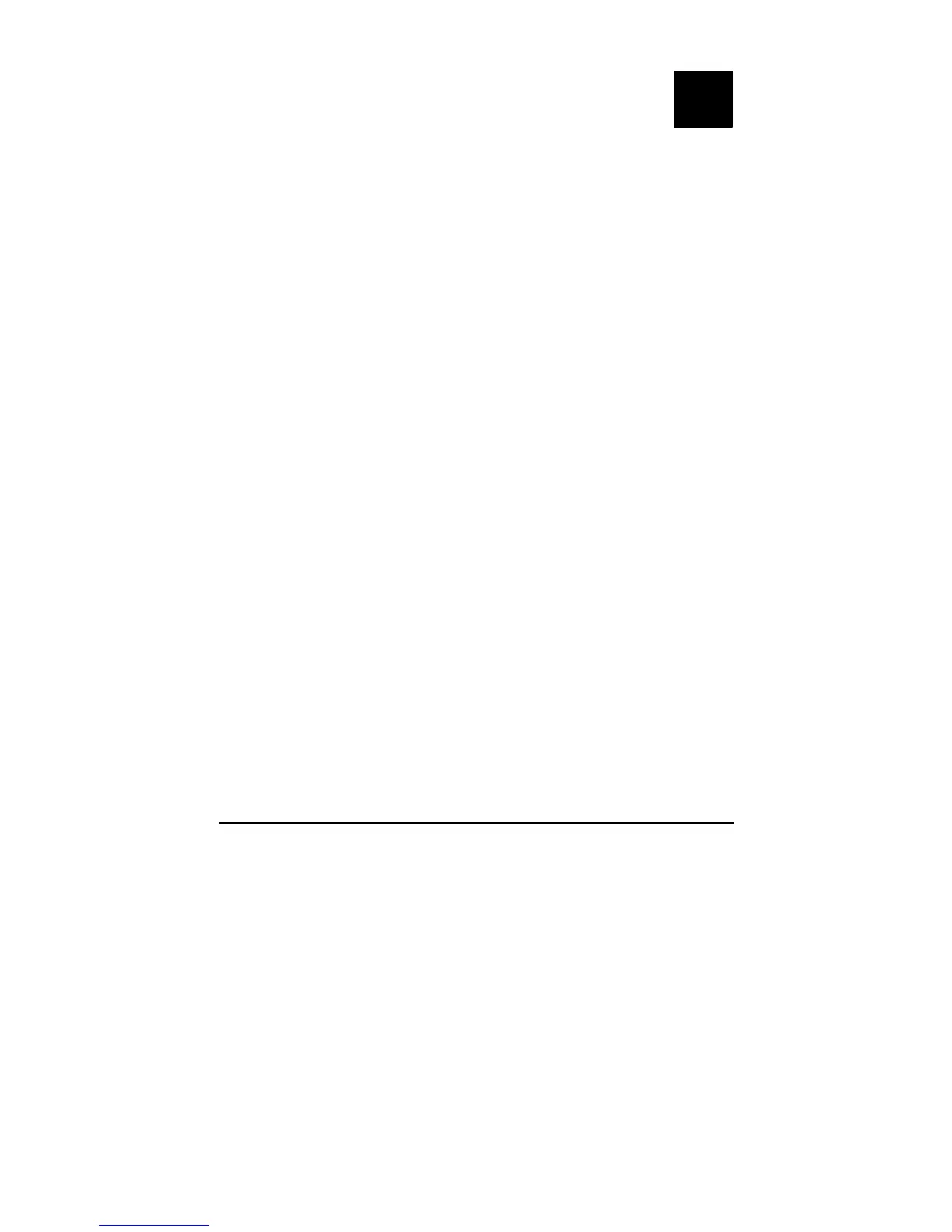Operating Your Computer 2-1
Chapter 2
Operating Your Computer
This chapter provides information about the use of the computer.
If you are new to computers, reading this chapter will help you learn the
operating basics. If you are already a computer user but are new to
notebook computers, you may choose to read only the parts containing
information unique to your computer.
Described in this chapter are the operating basics of these components:
z Keyboard
z Touchpad
z Touchscreen (option)
z DVD drive
And these features:
z Starting and stopping the computer
z Quick buttons
z Video features
z Audio features
z Communication features
CHAPTER