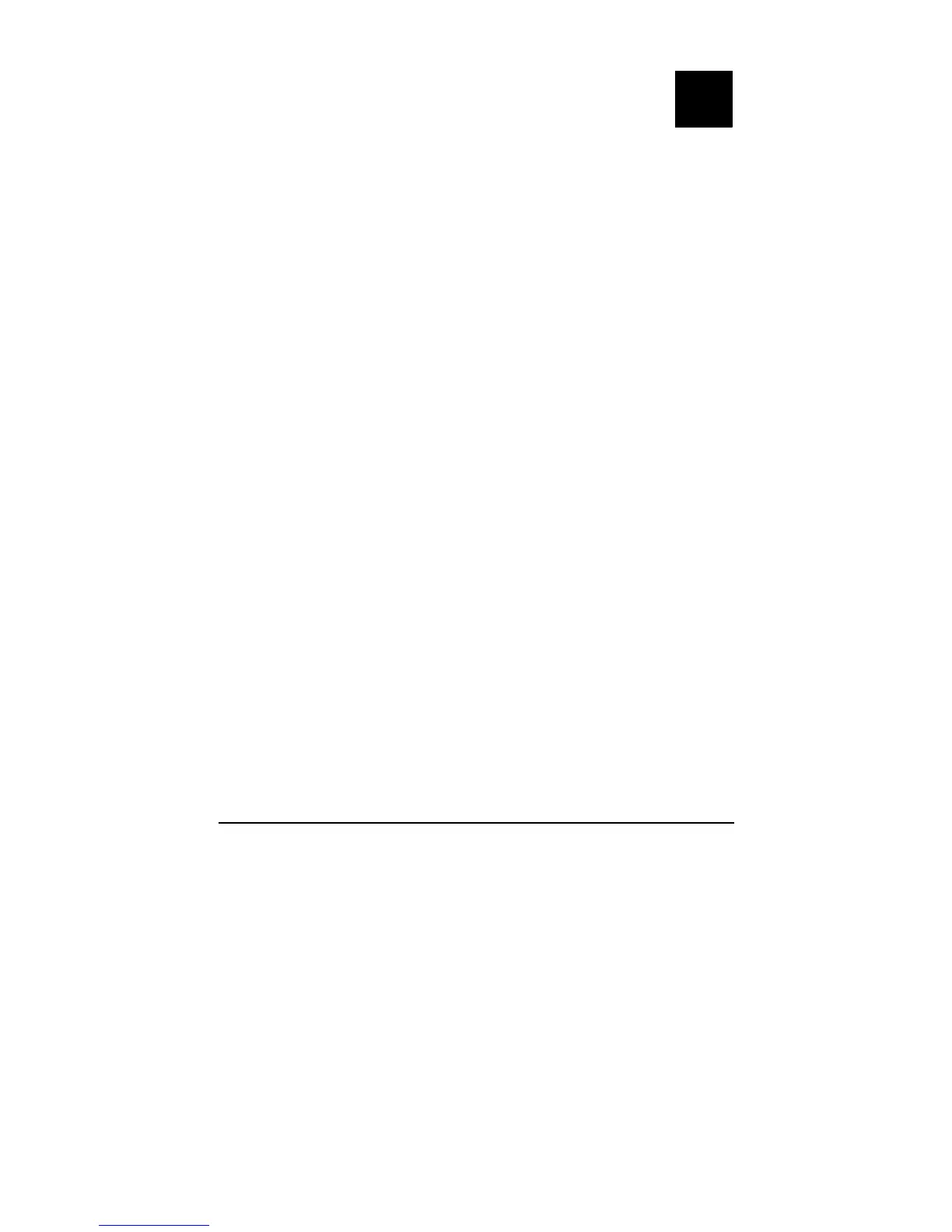Getting Started 1-1
Chapter 1
Getting Started
Congratulations on purchasing this rugged computer.
This chapter first tells you step by step how to get the computer up and
running. You will find instructions for these procedures:
z Unpacking
z Connecting to AC power
z Opening and closing the cover
z Turning on the computer
z Turning off the computer
Then, you will find a section briefly introducing the external components
of the computer. And the last section navigates you to the information you
may need after the computer is ready for use.
CHAPTER