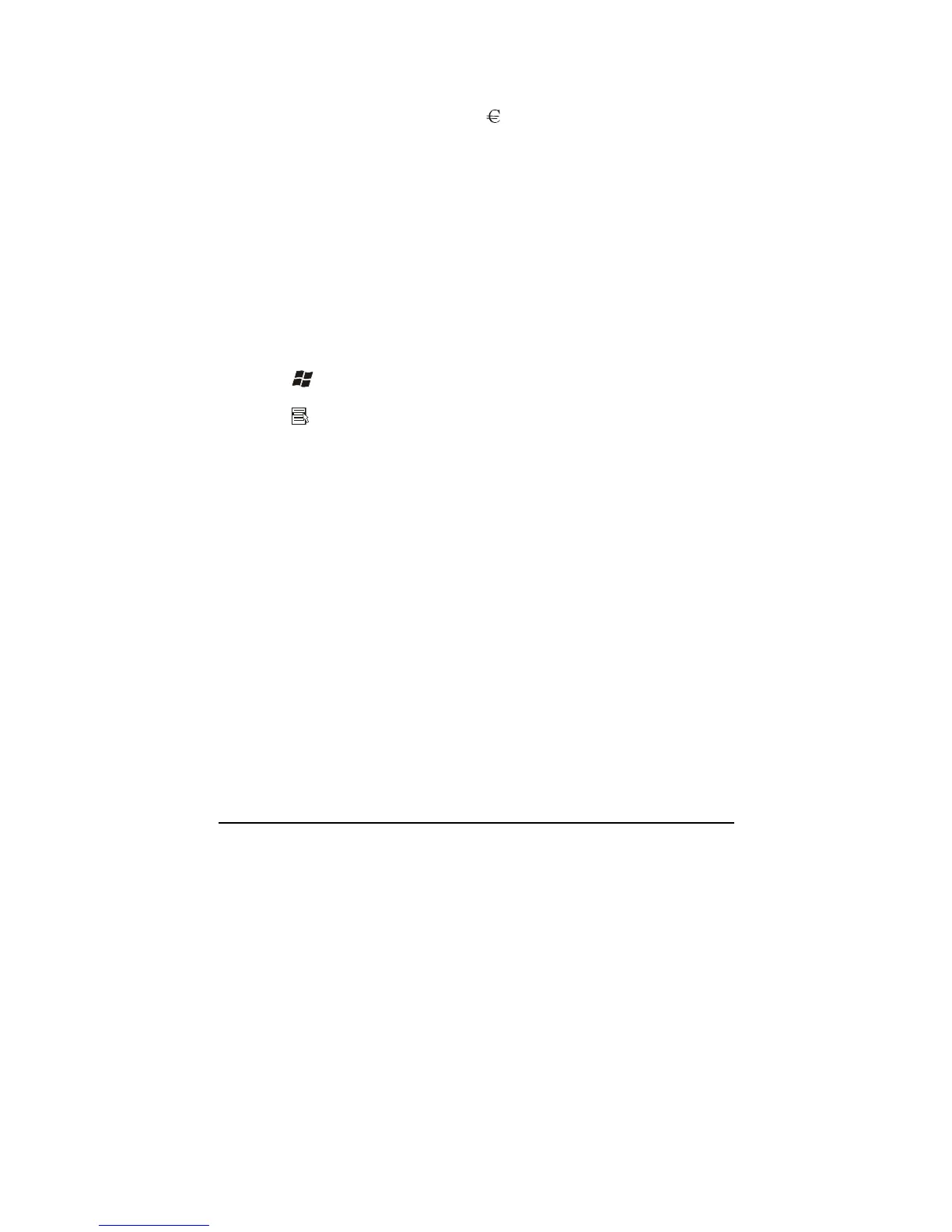Operating Your Computer 2-9
Euro Symbol
You can press the euro dollar sign on various keyboards.
z To press the euro sign on a United States-International keyboard, hold
down the
Alt Gr key and press 5 (which has an euro sign on it).
z To press the euro sign on a standard United States keyboard, hold
down either of the
Alt keys and type 0128 on the numeric keypad part
of your keyboard.
z To press the euro sign on an UK keyboard, hold down the Alt Gr key
and press
4 (which has an euro sign on it).
Windows Keys
The keyboard has two keys that perform Windows-specific functions.
The
Windows Logo key opens the Start menu and performs
software-specific functions when used in combination with other keys.
The
Application key usually has the same effect as a right mouse
click. (See your Windows manual for more information.)