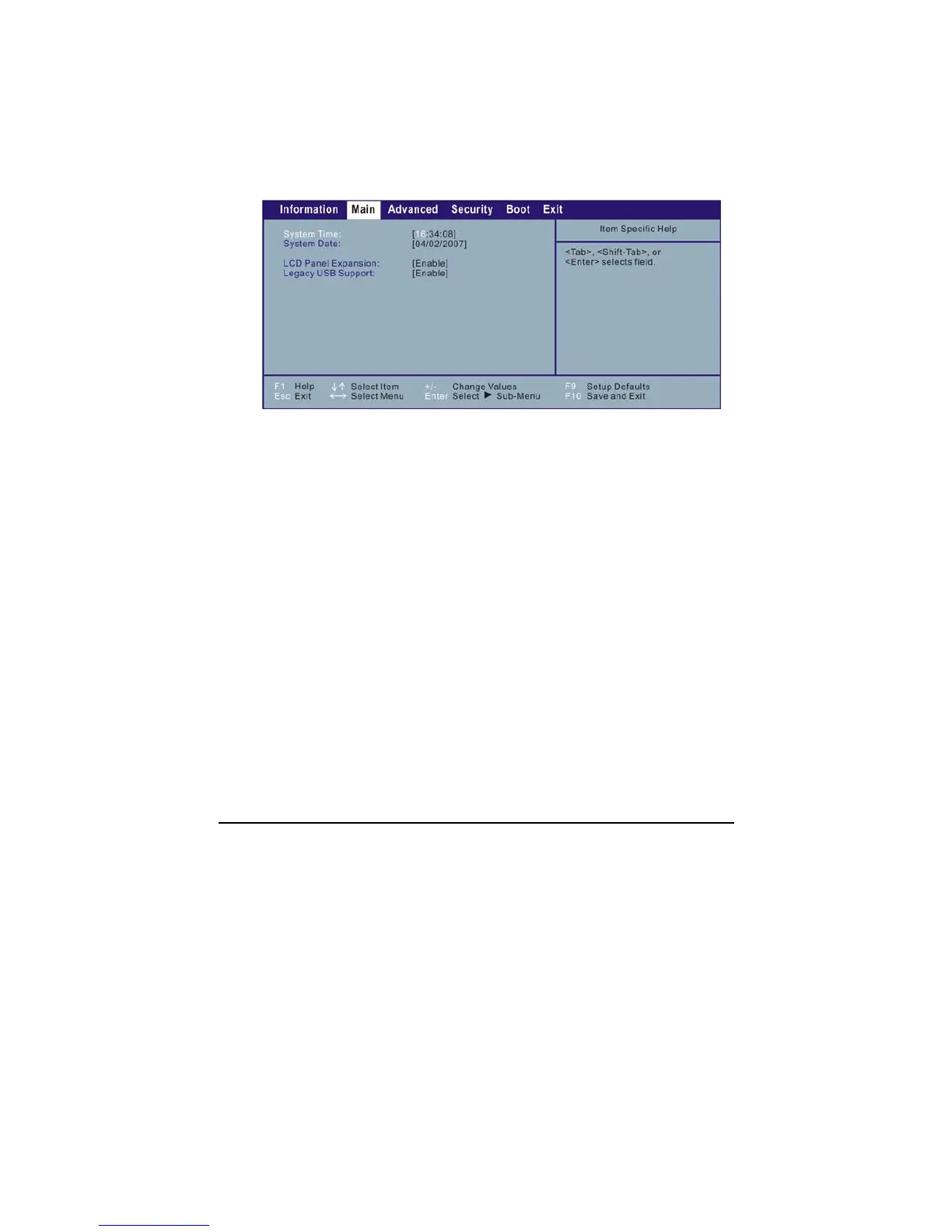Using BIOS Setup 5-6
Main Menu
The Main menu contains the system date and time, as well as display and
USB settings of the system.
System Time sets the system time.
System Date sets the system date.
LCD Panel Expansion when set at Enable image will be displayed on
entire area of the LCD panel. When set at Disable image will be displayed
based on its original resolution size.
Legacy USB Support enables or disables the system’s support for
Legacy USB device in DOS mode.