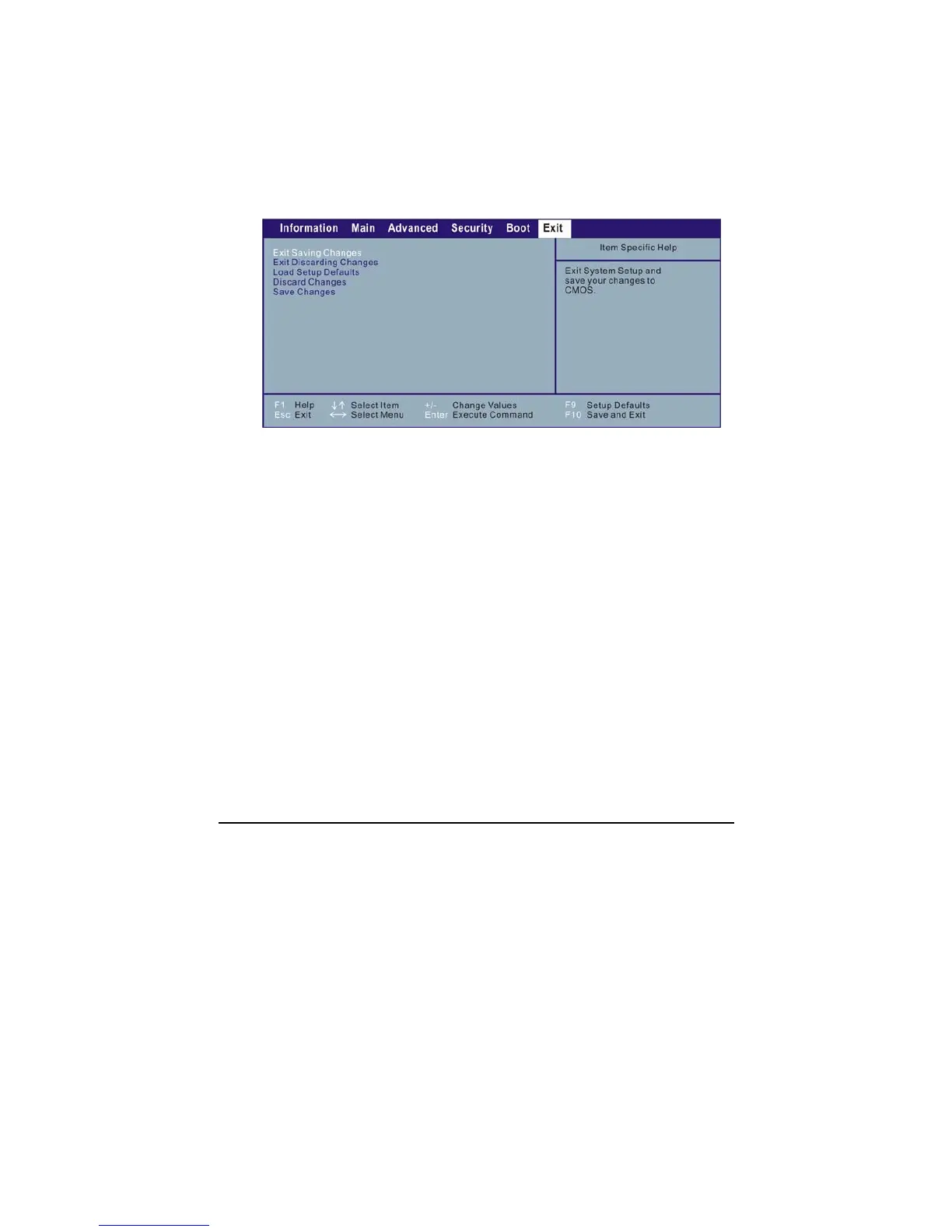Using BIOS Setup 5-12
Exit Menu
The Exit menu displays ways of exiting BIOS Setup Utility. After
finishing with your settings, you must save and exit so that the changes
can take effect.
Exit Saving Changes saves the changes you have made and exits BIOS
Setup Utility.
Exit Discarding Changes exits BIOS Setup Utility without saving the
changes you have made.
Load Setup Defaults loads the factory default values for all the items.
Discard Changes restores the previous values for all the items.
Saves Changes saves the changes you have made.