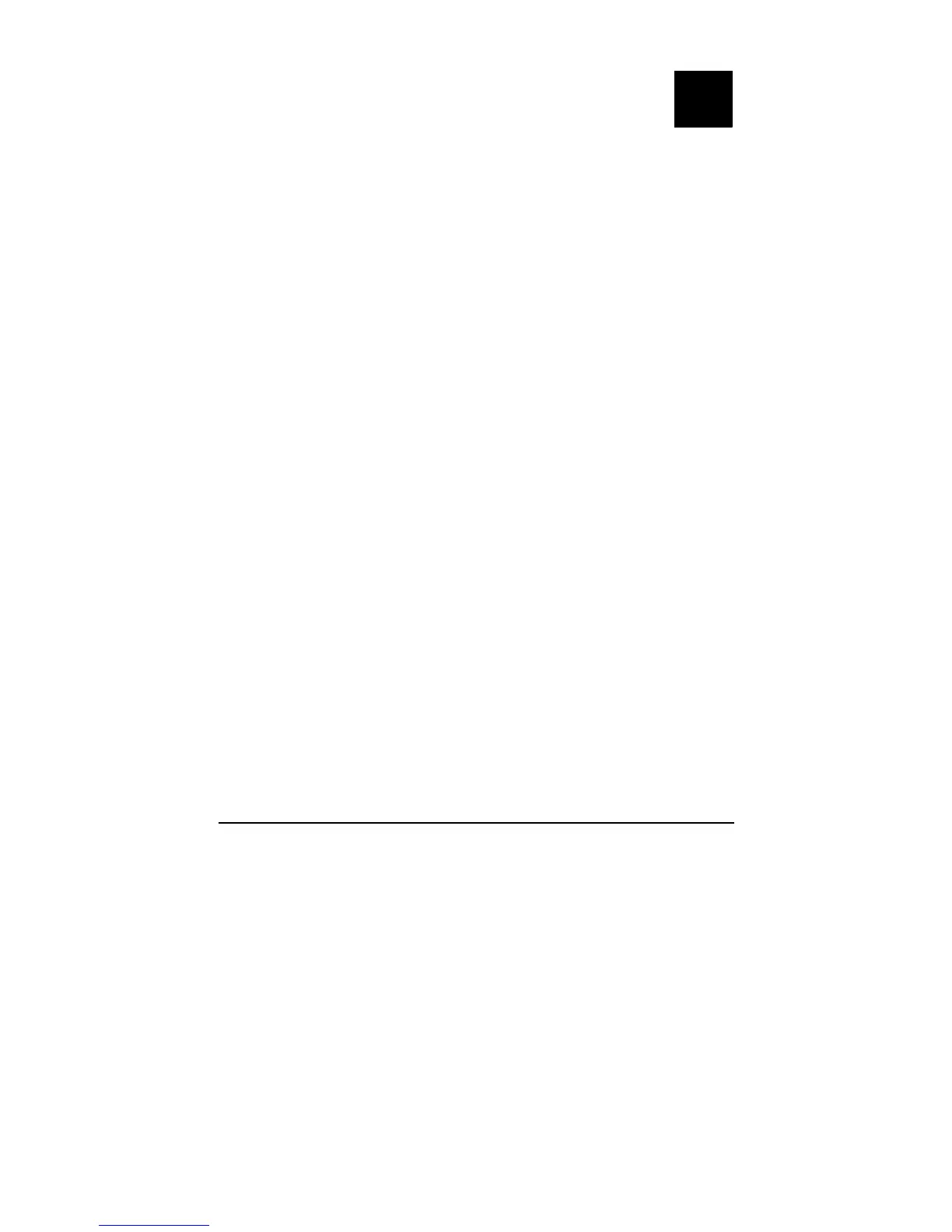Expanding Your Computer 4-1
Chapter 4
Expanding Your Computer
You can expand the capabilities of your computer by connecting other
peripheral devices. When using a device, be sure to read the instructions
accompanying the device together with the relevant section in this
chapter.
This chapter gives guidelines on installing and using these devices:
z External monitor
z Serial device
z USB device
z Smart card
z IEEE 1394 device
z PC card
z ExpressCard
z Card Reader
z Office/vehicle docking
CHAPTER