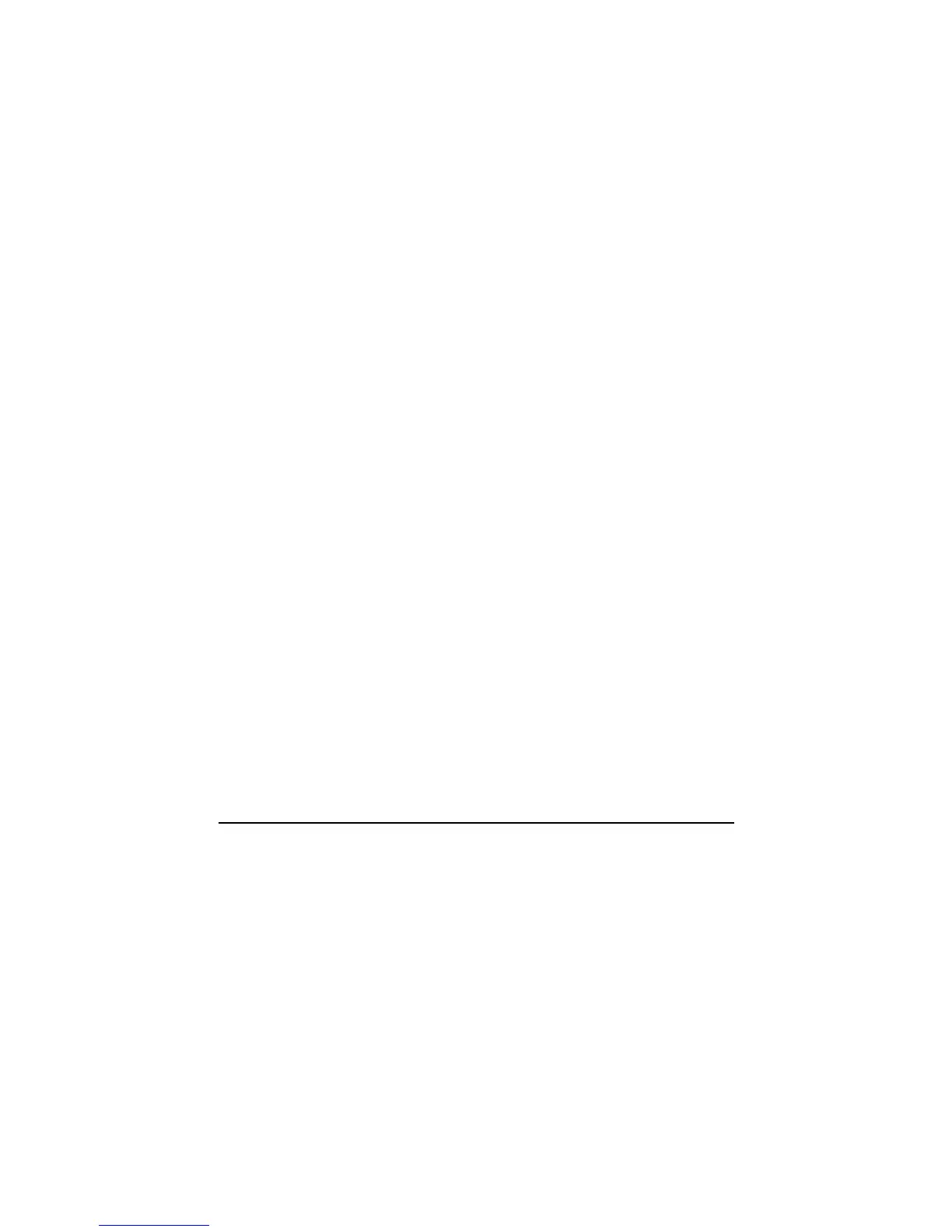Using BIOS Setup 5-8
AHCI Configuration enables support for AHCI (Advanced Host
Controller Interface) Native command queuing and Link Power
Management. Requires Windows XP Service Pack 1 + IAA driver or
newer operating system. This item will not appear if the above item
“SATA HDD Mode” is set at Compatible.
Serial Port COM1 when enabled the serial port COM1 is configured at
3F8h, IRQ4.
