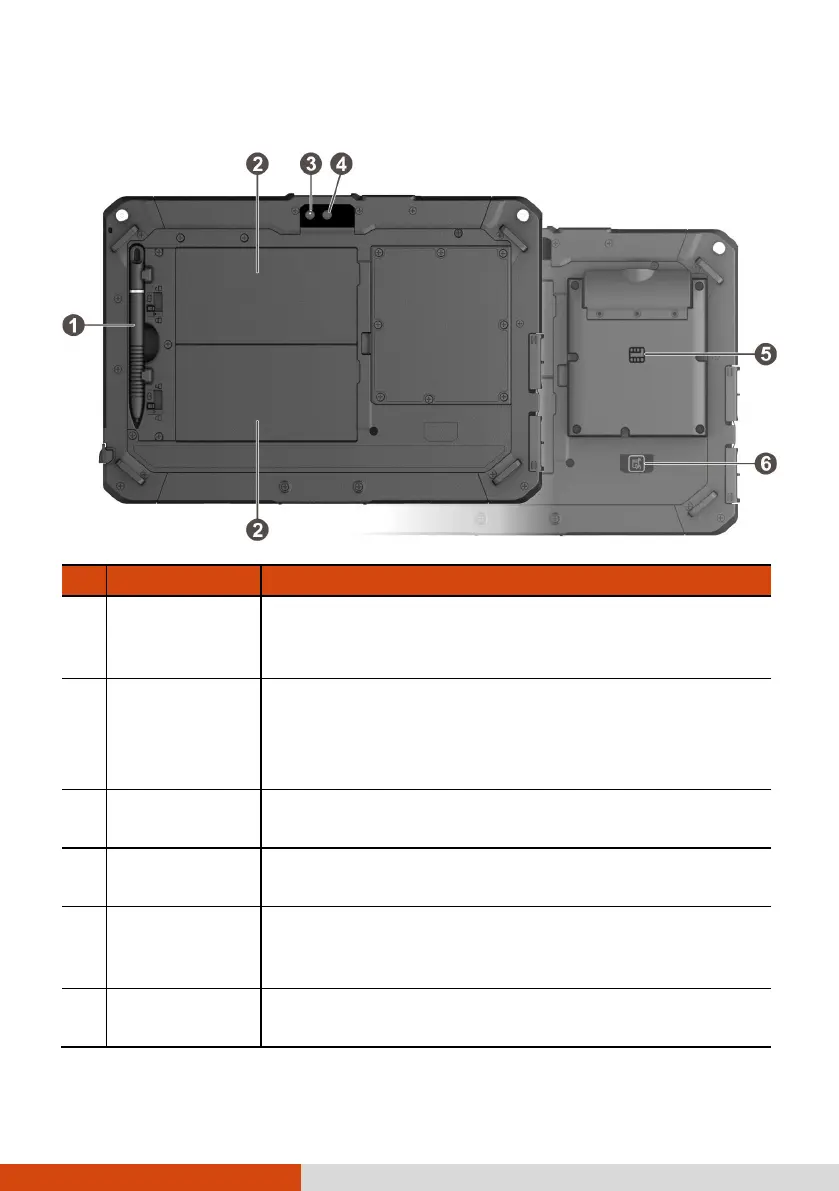4
Back Components
Ref
Component Description
Stylus
Serves as the input device by tapping on the
touchscreen to make selections and enter
information.
Battery pack
Supplies power to your device when external power
is not connected.
NOTE: If you have the high-capacity battery model, the
battery pack looks different from the one shown here.
Camera lens
(optional)
Allows you to use the camera function. The rear lens
supports 16 MP with auto focus.
Flash
(optional)
Provides extra light in certain applications.
Smart card
reader
(optional)
Accepts a smart card for additional security feature.
RFID antenna
(optional)
Reads data from NFC/RFID tags.