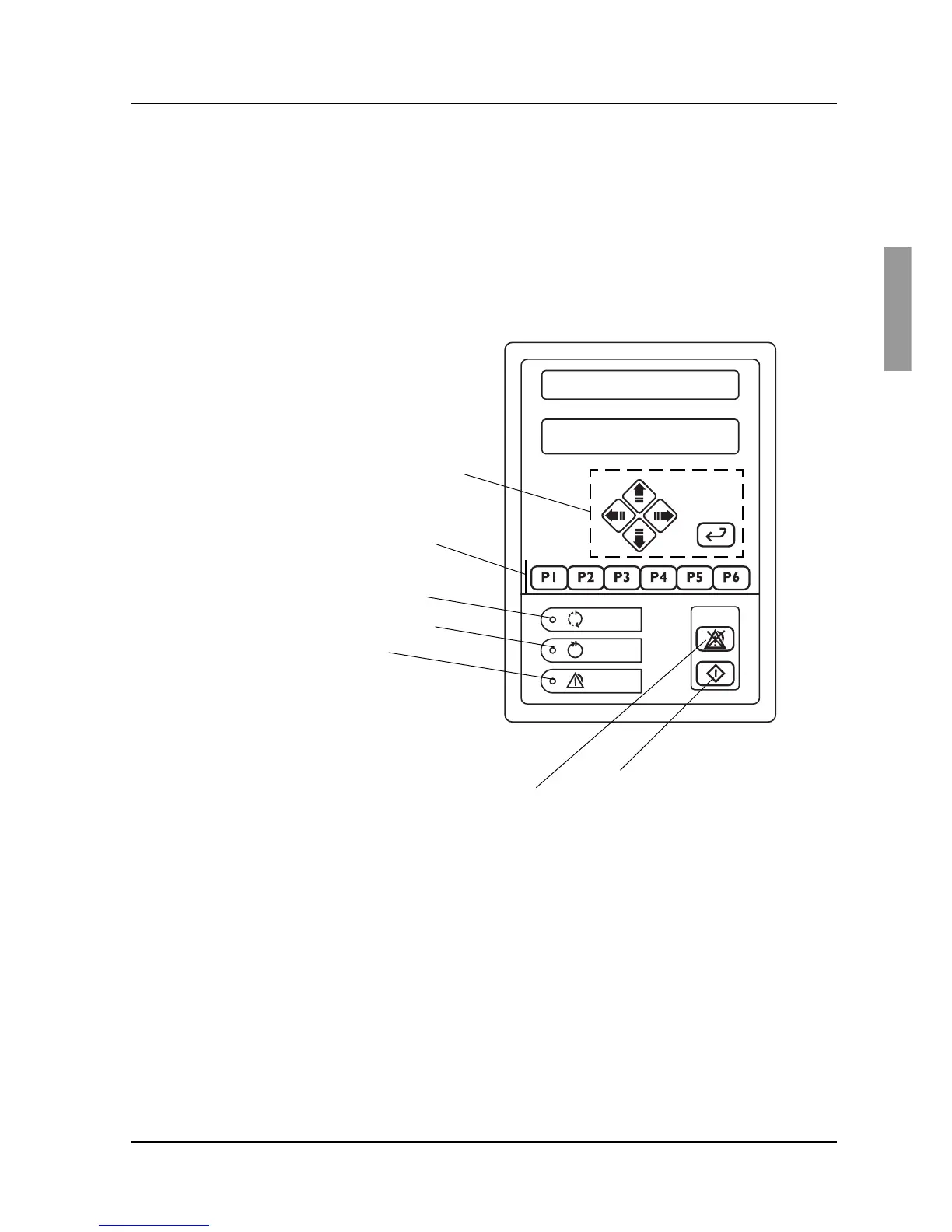Description
9
Service instructions
5015108-00Edition 0403
Program
The machine has an electronically programmable control system which can hold up to 10-15
programs. Six of these programs can be started with the program selection buttons. With 1-6
you can choose up to six programs. If the control system has more programs, the subsequent
ones are chosen from a scrollable list. You can reach the list of available programs by pressing
S twice, then choosing a program with J or H. Confirm the chosen program with S .
The machine comes with a number of standard programs in the programmer (see the appendix
for Standard programs). Parameters in these programs can be modified to suit the needs of
individual users. Individual programs can be created with a PC. An entire standard program or
parts of one can be used as a starting point for programming.
P01 OP-D
60.0C 100
Programming buttons
(see Software description
and settings)
Start wash program
Program selection buttons
V1363
Resets alarm
Green: Process complete
Yellow: Process running
Red: Fault code
Programming may only be done by an authorised service technician.
Programs are chosen with the program selection buttons and the process is started with V (starting
of a process is indicated by the yellow lamp at M flashing for ten seconds and then going out).
When the process is complete, the green lamp at N lights up and the door can be opened
manually (on a machine with manual door). With an automatic door, the door opens
automatically when the process is complete.
The illustration on the next page shows the program sequence in the OP-D program.