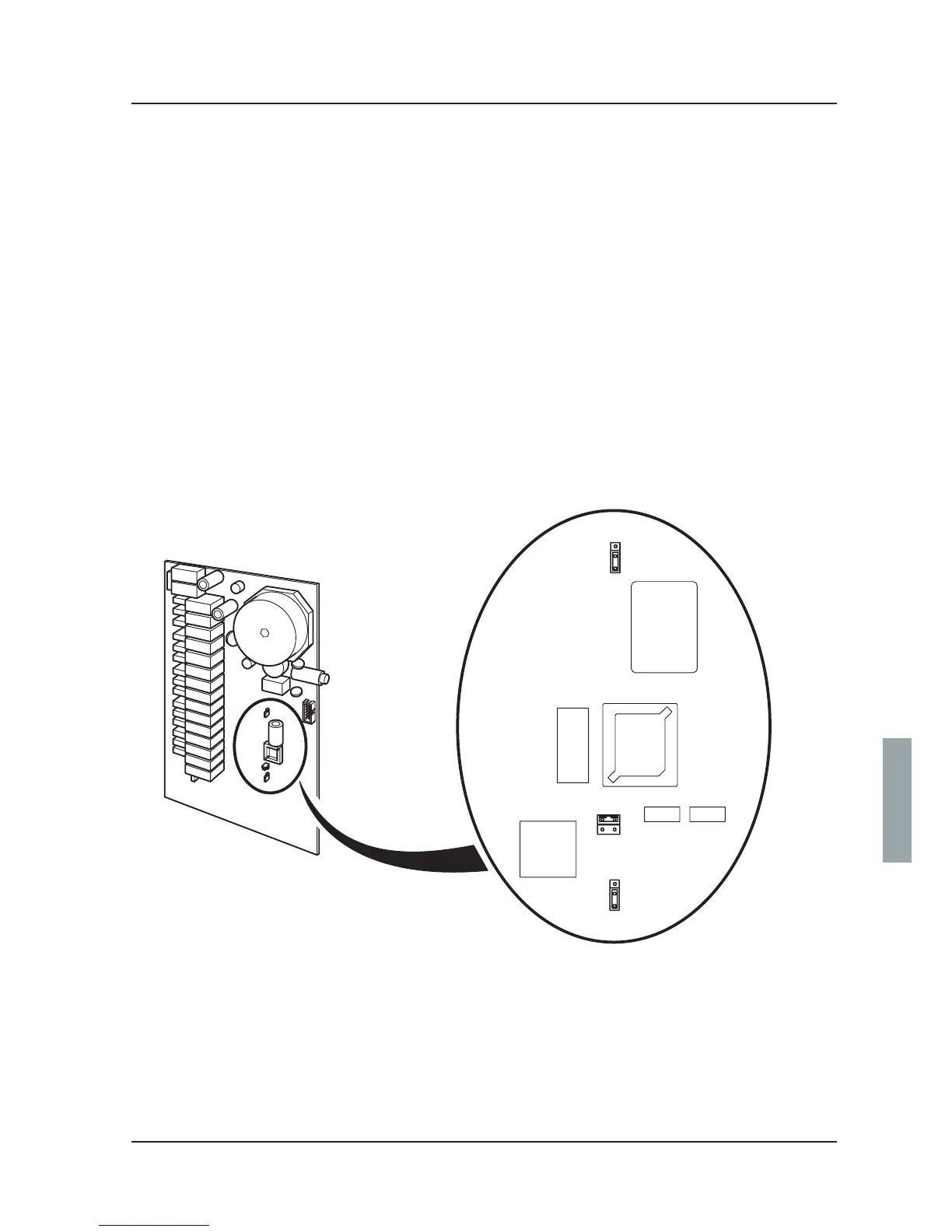Repair and adjustment
11
Service instructions
5015108-00Edition 0403
Flash
Prom
X28
X29
TEST
Norma
X30
ON OFF
V1544
Cold start
Do a cold start when the machine has hung and you cannot proceed with the program.
1 Switch off the power to the machine.
2 Move the battery jumper (X30) to Off.
3 Move the programming jumper (X29) from Normal to Cold.
4 Switch on the power.
5 Wait until CRC OK appears on the display.
6 Move the battery jumper (X30 back to On. Note: The power is still on.
7 Switch off the power.
8 Move the programming jumper (X29) from Cold to Normal.
9 Switch on the power.
10 Set the doors to the home position using the service program (tab 5 Software description
and settings, Test digital output display (1.4.2.5.3.4)) or CS1000.
Home position for the doors:
Dirty side = door unlocked and open
Clean side = door closed and locked