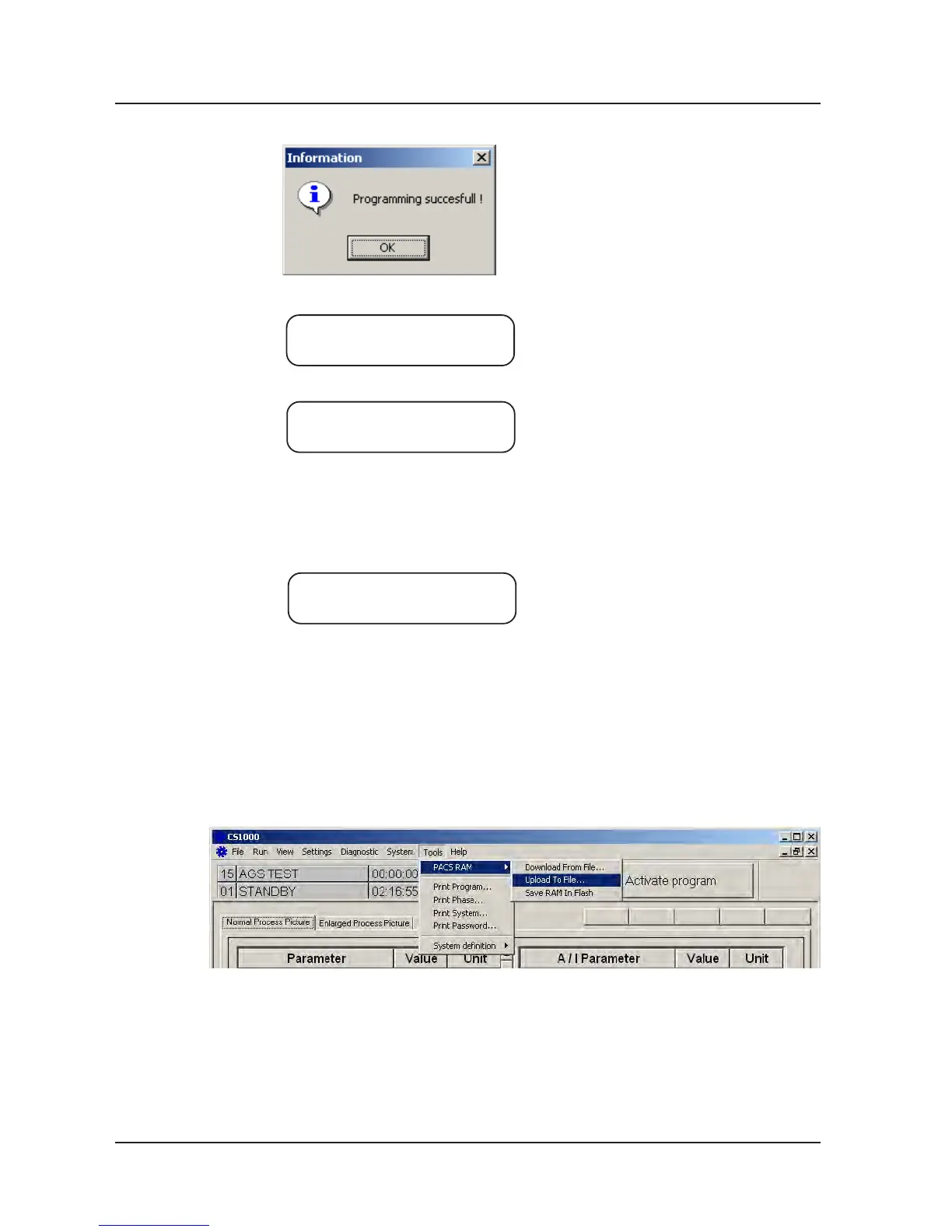Repair and adjustment
8
Service instructions
5015108-00 Edition 0403
11. When loading is complete, the following image appears. Press OK.
12. Now the display shows:
SW Update 0x2497
Updating CRC....
A beep is heard and the display shows:
SW Update 0x2497
CRC OK
13. Check that the battery jumper (X30) is set to ON.
14. Switch off the power to the machine with the main switch.
15. Change the jumper (X29) to Normal.
16. Switch on the power to the machine with the main switch. The display should now show:
P00
17. Close Flashloader.
18. Start CS-1000 and load wash programs; see instructions for CS-1000.
Load language files
Note:
Always make a backup copy before starting work on updating system programs.
1. Connect a PC to the machine; see under Connecting a PC.
2. Check that the machine is in STANDBY mode.
3. Make a backup copy by starting CS 1000 and choosing Tools/PACS RAM/Upload To File...
4. Save the *.prm file in your chosen location.
The program will report an error during conversion. Disregard this. To check that
conversion was successful, check the size of the *.prm file. The size of the file should be
84416 bytes.
5. Switch off the power to the machine with the main switch.
V1580
V1577