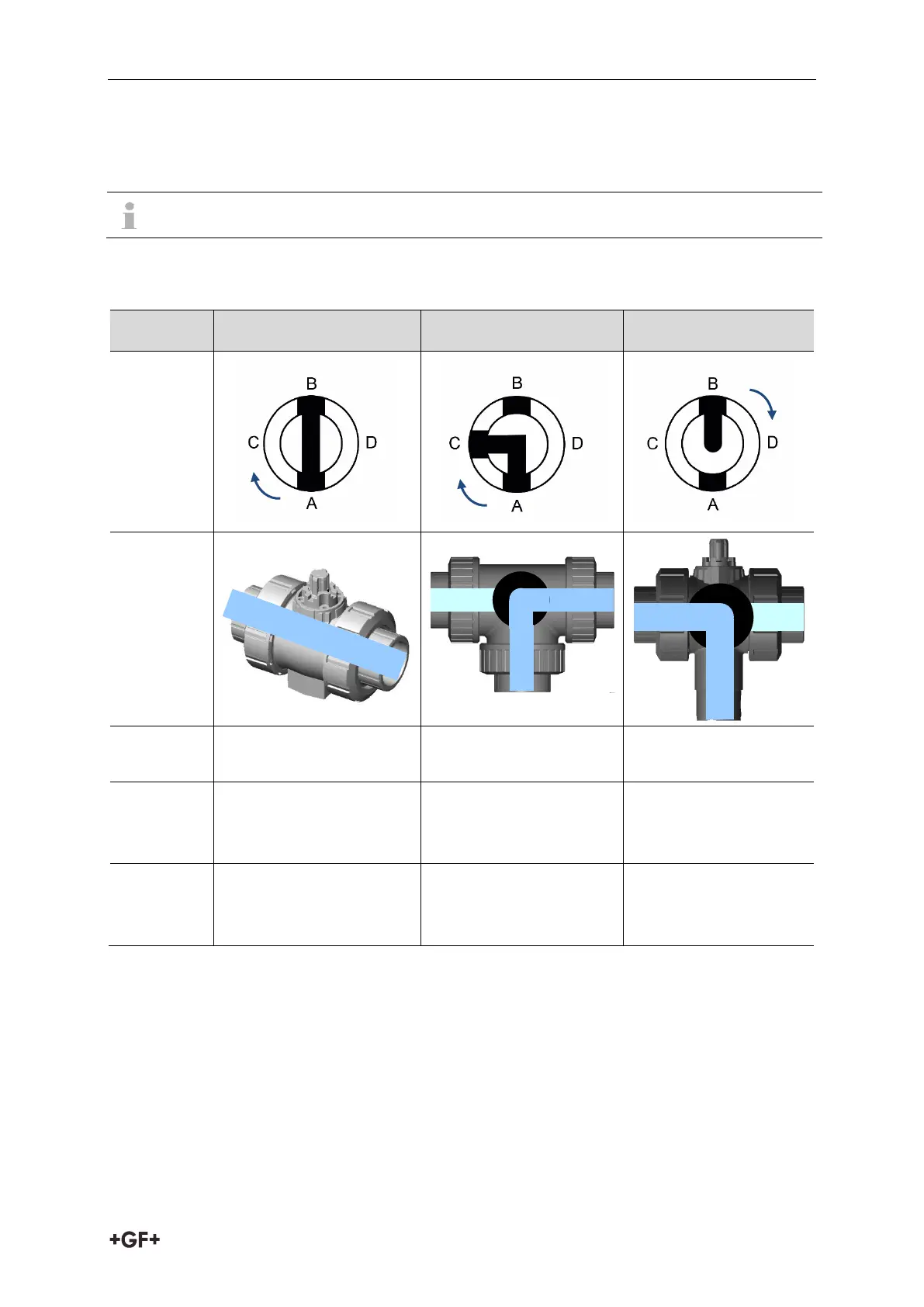Instruction manual Design and function
47
5.3.1 Position indicator
The position indicator shows the valve position. The valve positions can be read on the
installed cover.
GF actuators are always delivered in the OPEN position.
When the cover is installed, the following image can be seen (Example ball valve):
2-way 3-way horizontal (L) 3-way vertical (L)
Image of
position
indicator
in valve-
position 1
Valve
function
Actuating
angle
0° - 90° 0° - 90° 0° - 180°
Valve-
position 1
A-B (OPEN)
A–C
(Flow right side, outlet
to the front)
B-C
(Flow left side, bottom
outlet)
Valve-
position 2
C-D (CLOSE)
B–C
(Flow left side, outlet to
the front)
A-C
(Flow right side,
bottom outlet)