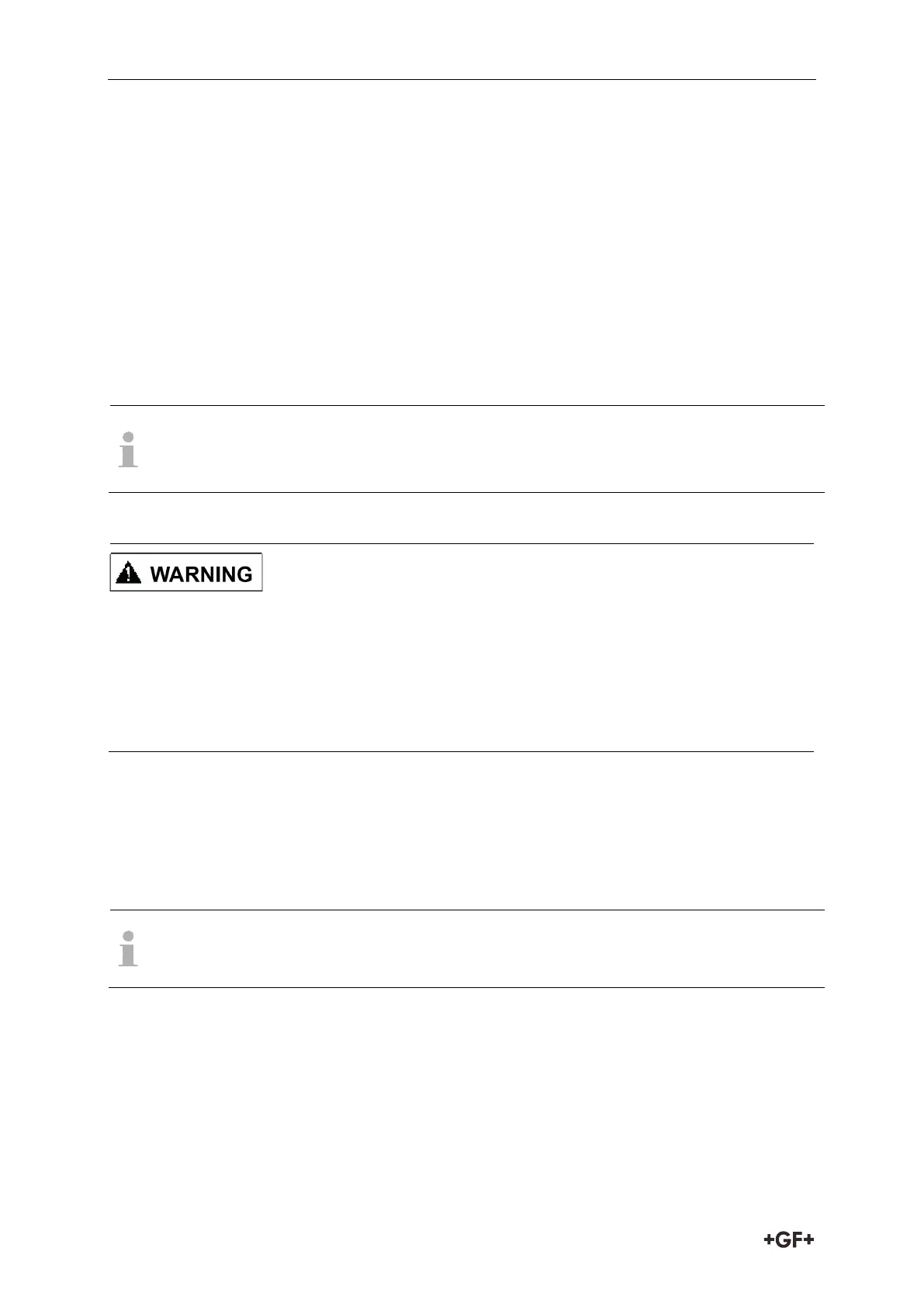Commissioning Instruction manual
60
8 Commissioning
Before putting the system into operation, a functional test of the actuator must be carried out.
Requirements
• The actuator is not connected to power.
Make sure that the supply voltage matches the details on the type plate.
Make sure that the actuator is connected properly.
Check fuse on customer side: > 6 A.
Check that the valve position matches the position indicator of the actuator.
Make sure that actuator and valve are connected correctly and tightly with each other.
Using the emergency manual override hand crank, the valve can also be opened or
closed without power, see Chapter “Insert the emergency manual override hand
crank”.
8.1 Putting the actuator into operation
Too high current peaks during the actuator is switched on due to charging of the mains
capacitor!
Connect and operate the actuator as per wiring diagram, see Chapter “Wiring diagram
EA25/45/120/250
”.
1. Connect the actuator to appropriate power.
The ready for operation signal appears.
2. If necessary, make further settings, e. g. invert the LED color assignment, adjust the
end positions and set the heating element, see Chapter “Operation”.
In case of a malfunction, the “ready-to-operate” signal goes out (normally contact)
and a fault message is indicated at the 7 segment display, see Chapter “Error
message indicator”.