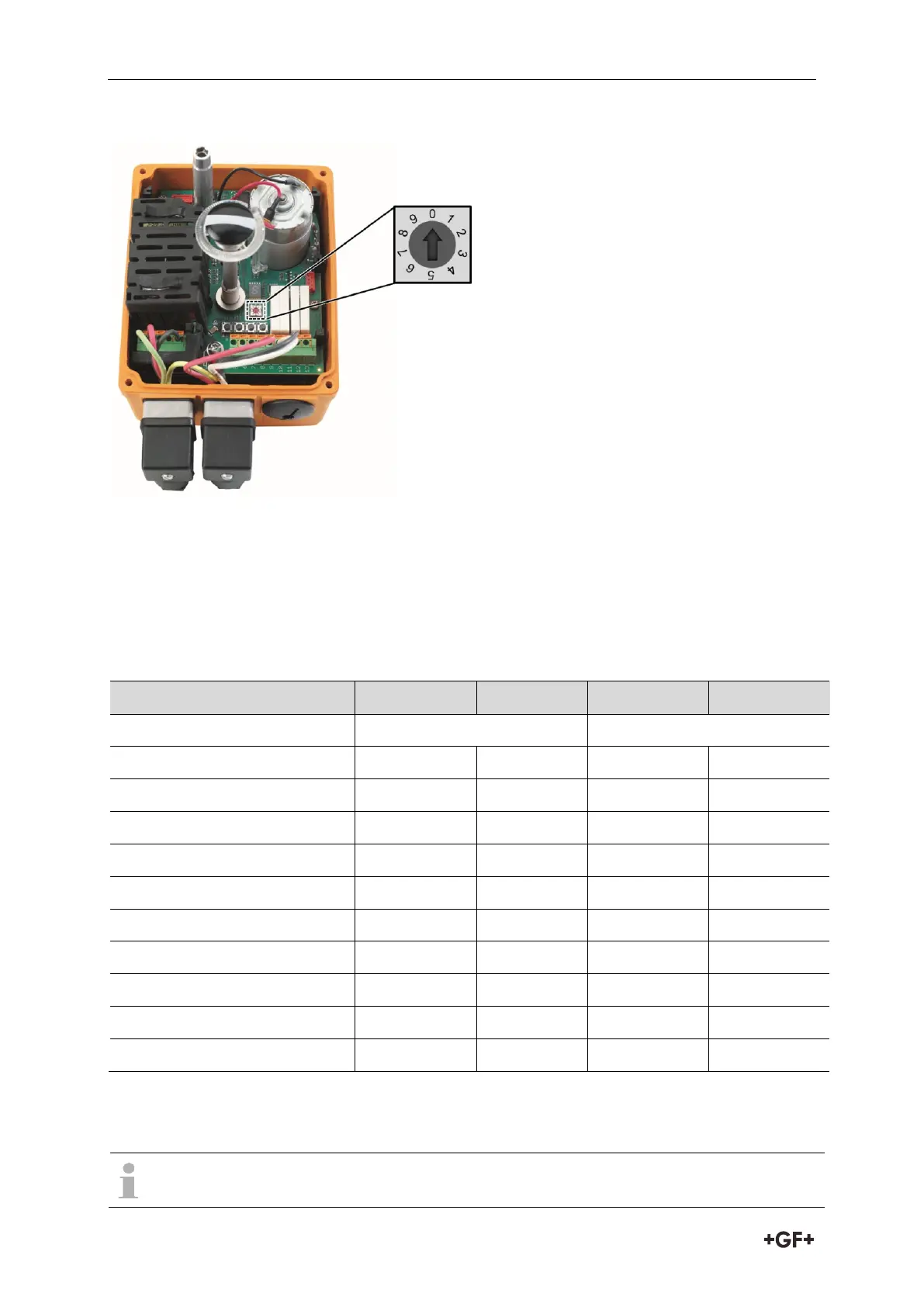Operation Instruction manual
64
9.4 Adjusting the heating element
Heating adjustment inside the actuator
The heating element has been set at the factory, so it starts heating from an internal device
temperature of 0 °C (32°F). For environments with higher temperatures and high humidity,
the heating threshold must be increased, in order to prevent moisture condensation inside
the housing. The heating threshold can be set via the heating adjustment.
The following table shows the positions of the heating adjustment and in which corresponding
temperature ranges the heating element will heat.
Position heating adjustment Heating on Heating off Heating on Heating off
0 (default) < 0 < 5 < 32 < 41
1 5 10 41 50
2 10 15 50 59
3 15 20 59 68
4 20 25 68 77
5 25 30 77 86
6 30 35 86 95
7 35 40 95 104
8 40 45 104 113
9 40 45 104 113
In order to change the heating threshold, turn the heating adjustment with a suitable
screwdriver to the desired position.
When the heating element is heating, the dot on the 7 segment display is illuminated.