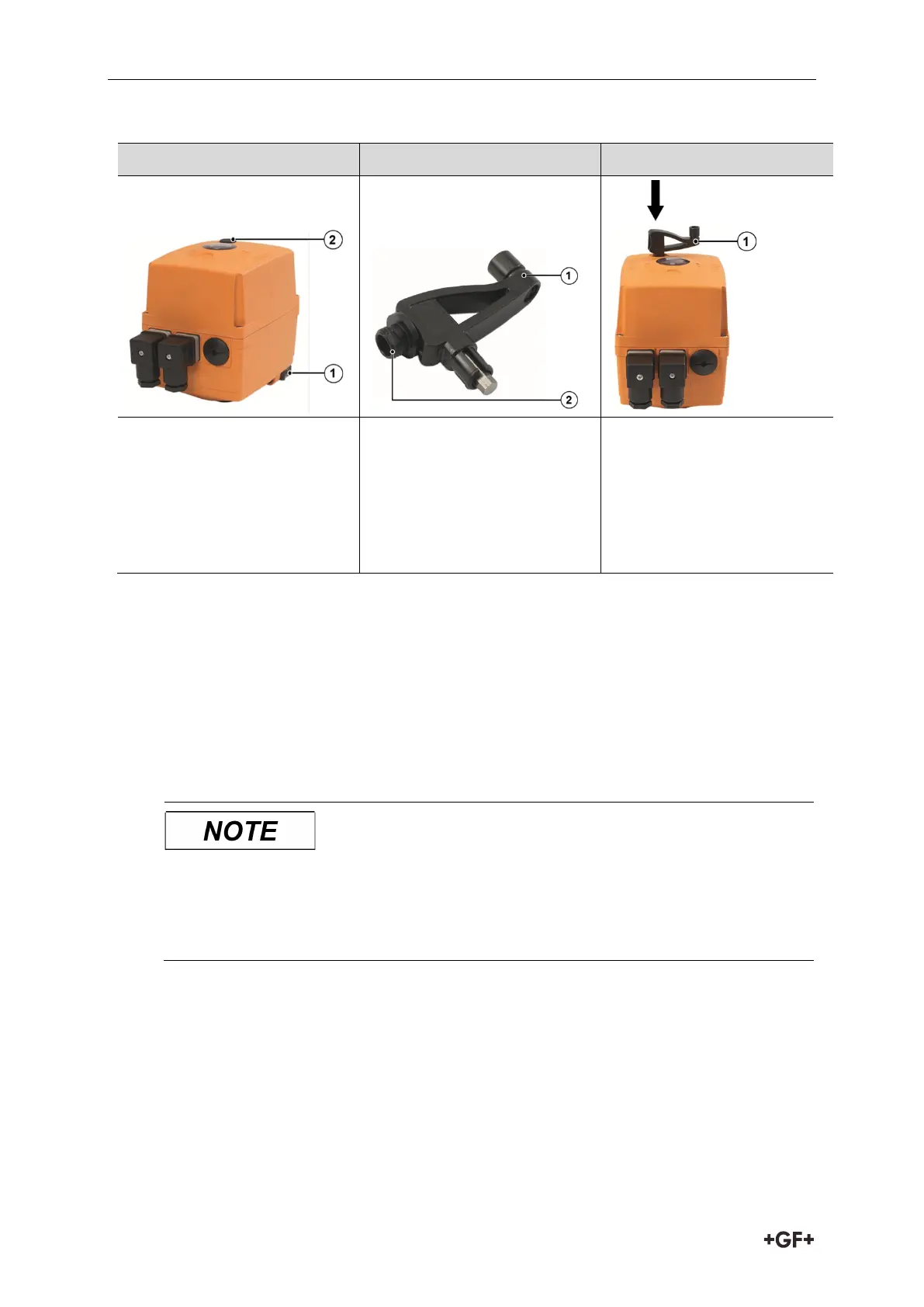Operation Instruction manual
62
9.1.1 Preparation
Step 1 Step 2 Step 3
Pull the crank handle
out
of the holder.
Remove cover screw
with
crank handle
. The magnet
centers the position. The
cover screw sticks
magnetically at the crank
handle.
Insert crank handle into the
hexagon under the opening.
9.1.2 Procedure
1. Remove power to actuator by disconnecting DIN plug.
2. Press hand crank to the stop. The crank engages.
If the actuator is still energized, the “ready-to-operate” signal will go out.
3. To open or close the valve, turn the crank handle according to the above tables.
4. In order to put the actuator back into normal operation, remove the crank handle (1).
Apply power by reinstalling DIN plug. After 3 seconds, the actuator will start up.
Damage to the actuator by short circuit or corrosion!
Moisture and/or dirt in the actuator.
Make sure that no water has entered the actuator.
5. Screw on cover screw (2) again.
6. Put crank handle (1) back into the holder.