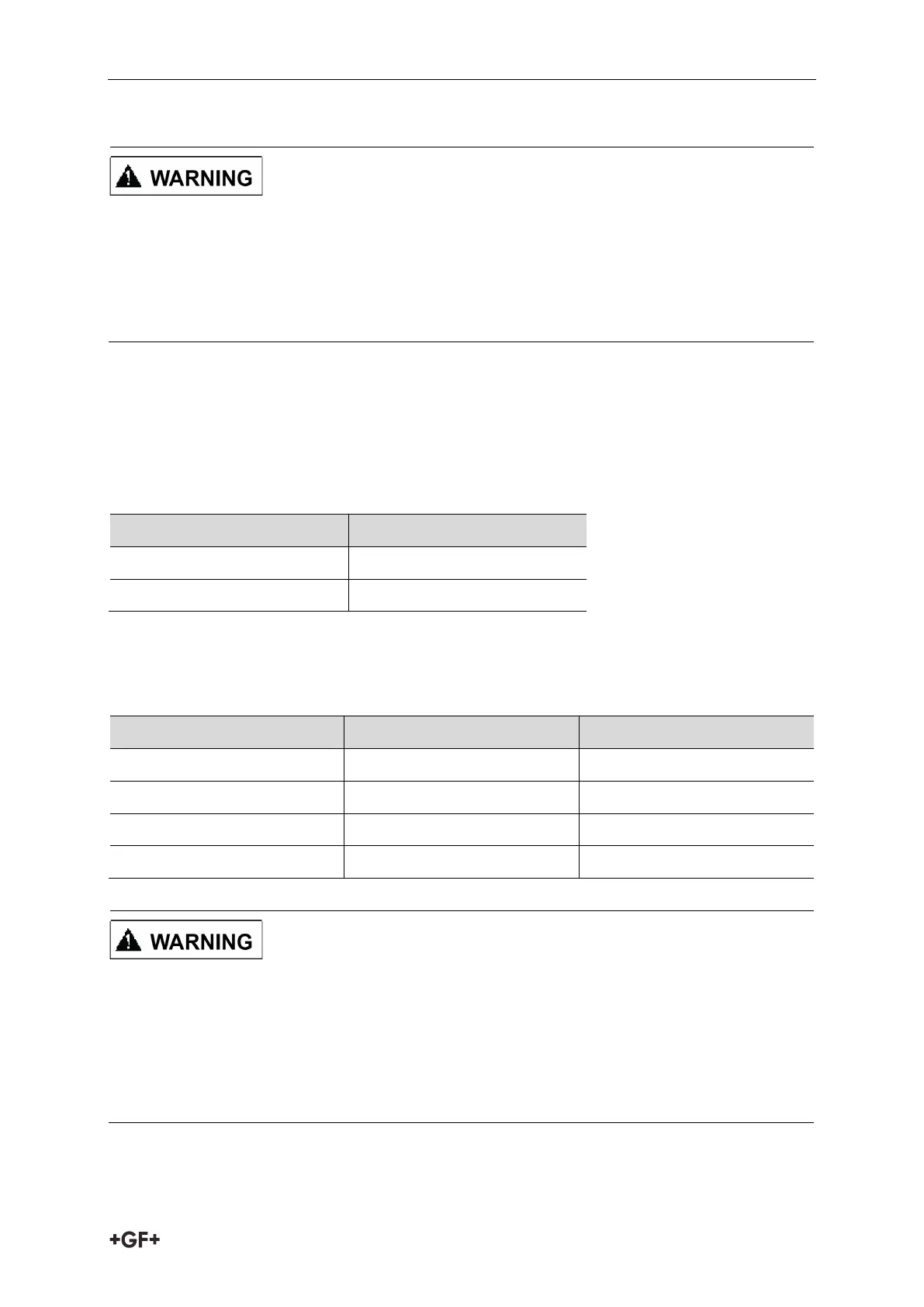Instruction manual Operation
61
9 Operation
Working with removed cover on the actuator!
Danger of injury and/or damage to property.
Disconnect connections of the feed and control voltage.
Only carry out adjustments on live parts with specially insulated tools.
9.1 Insert the emergency manual override hand crank
The emergency manual override can be used for either opening or closing the valve manually
in case of emergency. This will override the control signal. It may also be used for operation
during commissioning while not power is yet available.
The emergency manual override hand crank can be turned clockwise or counterclockwise.
The direction depends on whether the valve is to be opened or closed.
Direction of rotation Function
Clockwise (CW) close
Counter clockwise (CCW) open
Depending on the type of actuator a different number of rotations at the crank handle is
necessary, in order to open or close the valve. The following table shows how many rotations
are necessary for the respective type:
Type Number of rotations Angle
EA 25 9 90°
EA 45 9 90°
EA 120 27 90°
EA 250 41 90°
Unintentional restarting of the actuator!
Danger of injury due to rotation of the actuator
if powered while emergency manual override
.
If possible, disconnect the unit plug during manual operation or disconnect the actuator
in another way.