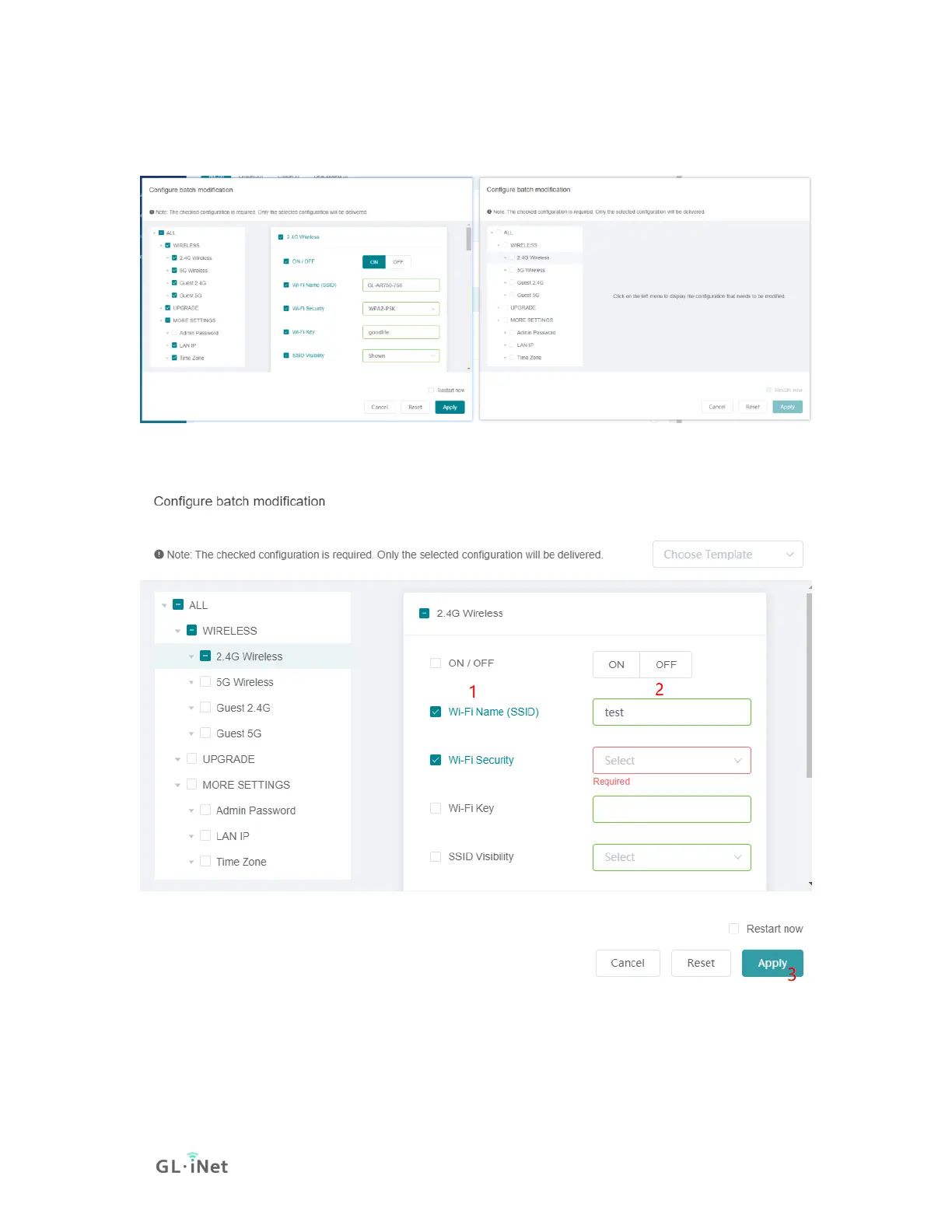The left side of image below is correct. If your interface is like the right
side of image below, please upgrade to latest testing firmware.
Check the configuration that needs to be modified and input value.
The checked configuration is required, and only the configuration that
conforms to the rule can be filled out. After the configuration is delivered, it
does not take effect immediately. The configuration takes effect and the
device needs to be restarted. You can check the Restart now option in the