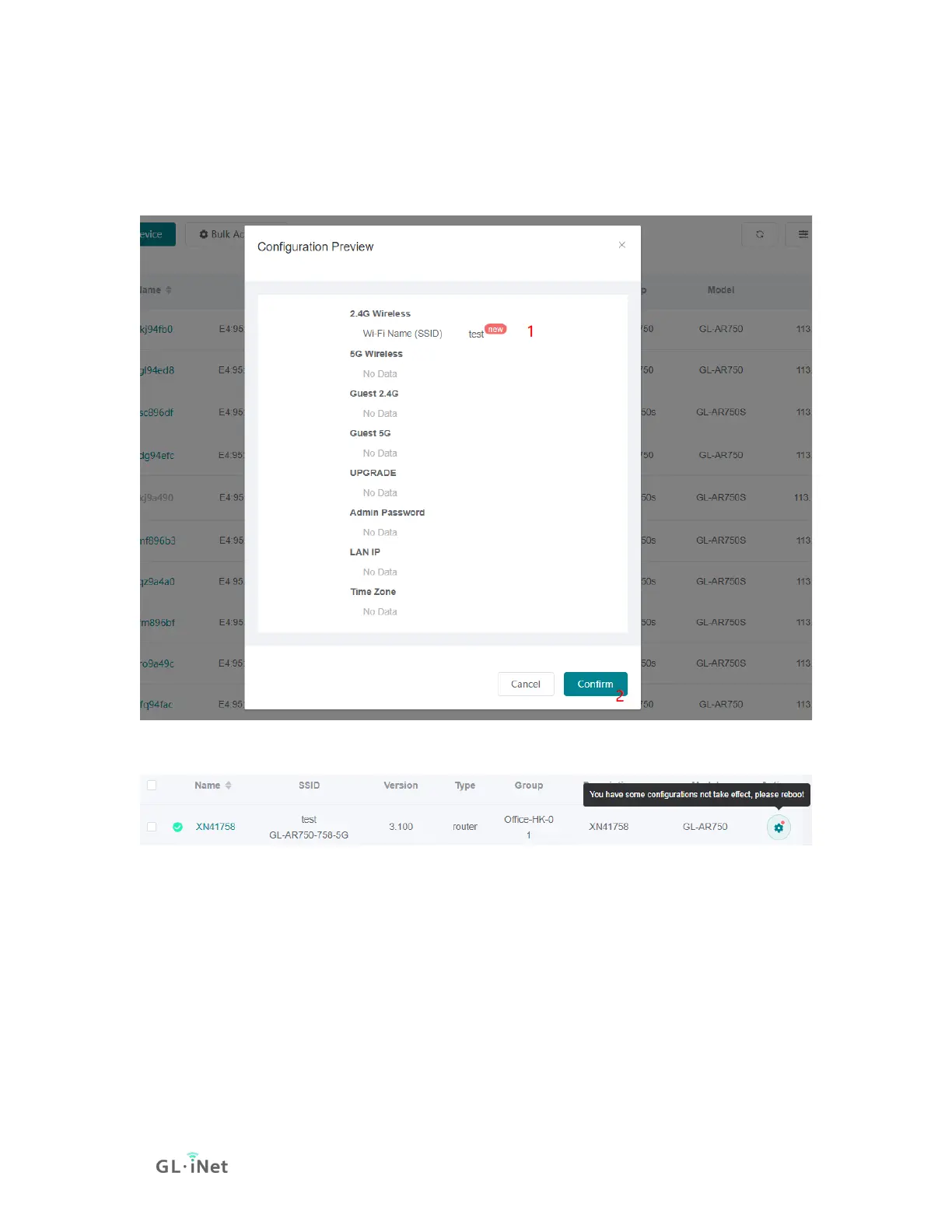lower right corner of the above figure. After the configuration is completed,
the device will restart immediately.
Preview the configuration and confirm the delivery.
Unchecked Restart now option will prompt.
Batch Setting of Mutiple Devices
Select the devices you want to configure.