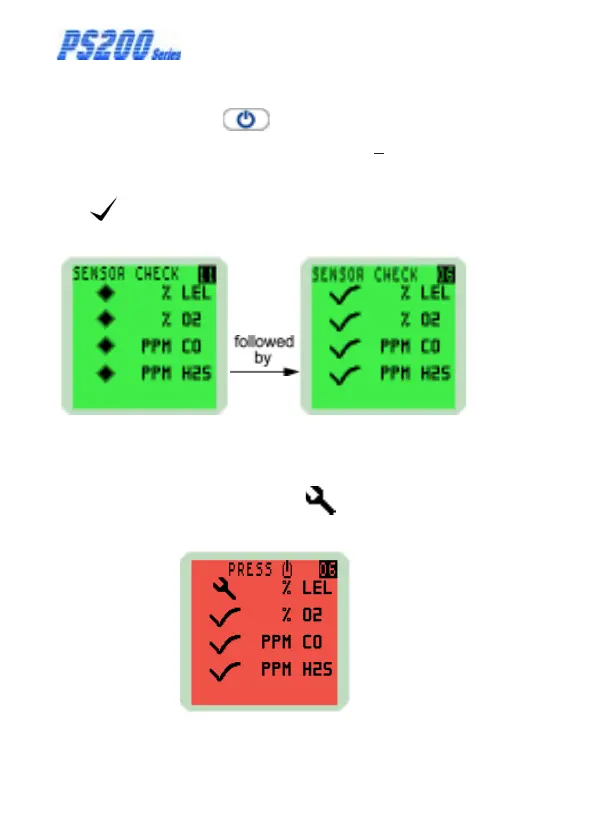2-8
USER HANDBOOK
When the required option is highlighted, press and hold the
Right Hand (RH) button to select.
Note: Accuracy for the re-selected gas type is
+ 20%.
2.2.8 Sensor Confirmation Check
The symbol appears adjacent to each sensor type to
confirm that the sensor has been zeroed correctly.
Fig. 2-9 Sensor Check Displays
If a sensor fails to zero correctly, the display will be red, the
audible / visual alarms activate and a symbol is displayed
adjacent to the faulty gas type, as illustrated in Fig. 2-10:
Fig. 2-10 Failed Sensor