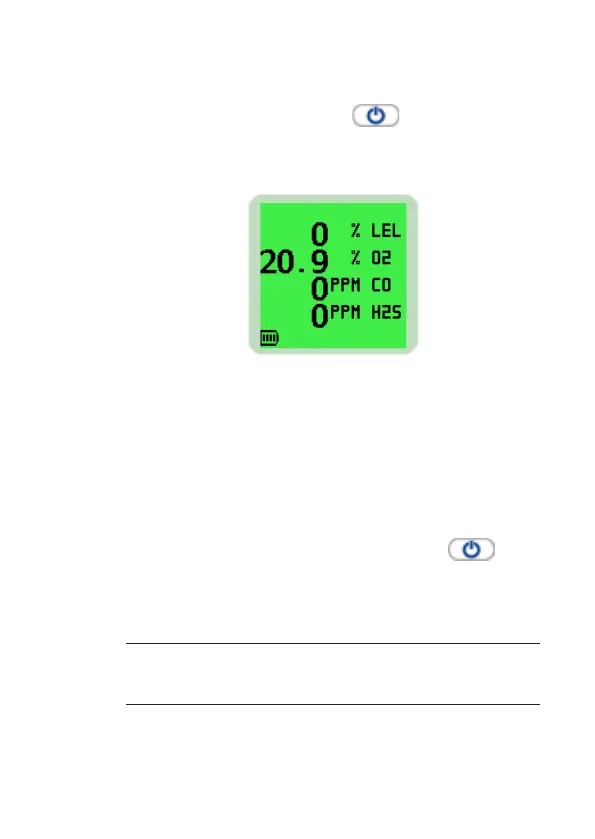2-13
OPERATION
3) These readings can be reset by pressing and holding
the Right Hand (RH) button for 2 seconds when
either MAX / MIN screen is displayed.
The instrument will return to the normal operating
screen.
Fig. 2-17 Normal Operation
2.5 ALARMS RESET OR ACKNOWLEDGE
When the instrument detects an alarm set point has been
reached, the audible, visual and vibrating alarm will be
activated to alert the user.
The alarms are individually programmable to be either
Latching, (i.e. alarm will stay on until the user resets by a
press and hold of the Right Hand (RH) button
when
the gas reading has returned within the preset alarm limits),
or Non-Latching (i.e. the audible and visual alarm will reset
automatically when the reading returns within the preset alarm
limits). Refer to Alarms Table, Chapter 4, for individual alarms.
Note: Default alarms are set in accordance with current
international standards.