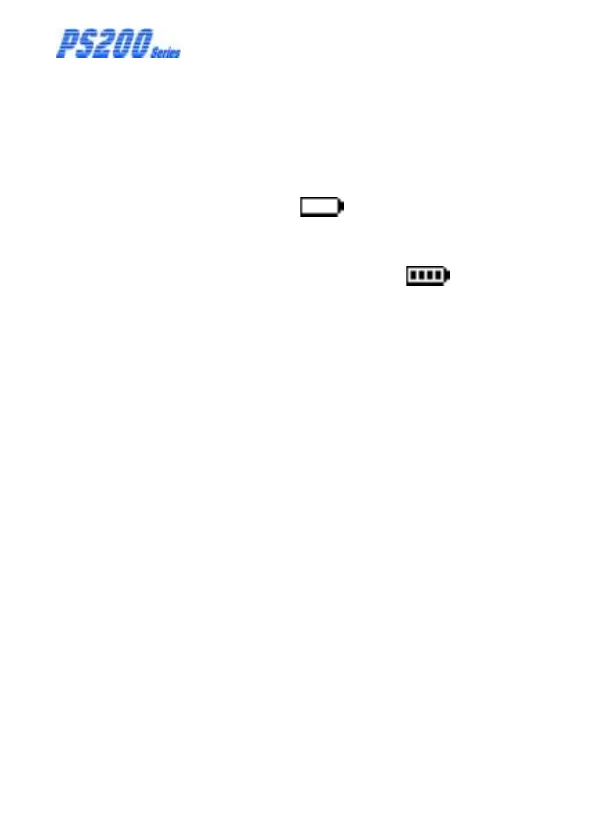6-2
USER HANDBOOK
3) Using the 12V - USB Vehicle Charging Adaptor
(Part No. 64248)
In all three options:
Once the charger is connected, charging will commence
automatically.
During charging, the battery symbol
and ‘CHARGING’
indication flashes in the display. Maximum recharge duration
is 4 hours allowing minimum instrument run times.
On completion of charging, the ‘full’ battery symbol
is
displayed together with ‘CHARGING COMPLETE’ indication.
The instrument will not be damaged if left connected to a
charger.
6.1.1 Recharge Instrument using the Charging /
Comms Clip
The charging / comms clip (Part No. 64260), together with
the cable (supplied with Mains Adaptor), enables the
instrument battery to be charged by connecting the instrument
to any of the following power sources:
- 5v USB Mains Adaptor (Part No. 64247)
- USB port of a Personal Computer (PC) or Laptop
- 12v - USB Vehicle Adaptor (Part No. 64248)
The clip is easily connected to the instrument charging contact
pads and features a mini-USB socket to enable connection
of mini-USB charging / comms cable with a standard type
USB connector at the other end.
To connect charging / comms clip to the instrument, push
the clip in direction of arrows as illustrated, engaging tongue
on clip in instrument locating slot until firmly seated.