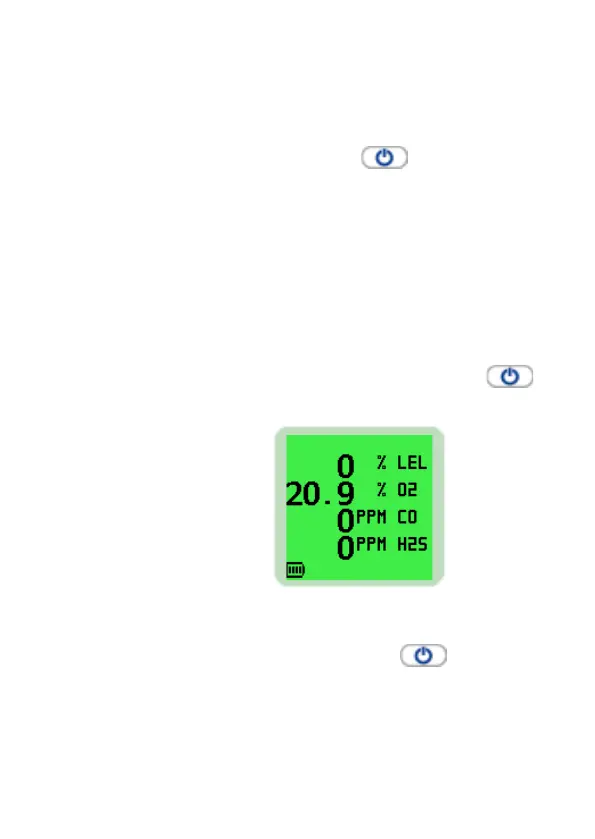2-11
OPERATION
2.3 SWITCH THE DISPLAY BACKLIGHT ON / OFF
The display screen backlight can be manually switched ON
when working in poor lighting conditions.
Press the Right Hand (RH) button once to switch the
screen backlight ON. It remains ON for 20 seconds and then
automatically switches OFF.
2.4 VIEW MAXIMUM AND MINIMUM
RECORDED VALUES SINCE SWITCH ON
The instrument records the maximum and minimum gas
values for each sensor, since switch-on.
To view max / min values, proceed as follows:
1) Start from the normal operating display, as shown in
Fig. 2-14. Press the Right Hand (RH) button
once to switch the instrument backlight ON.
Fig. 2-14 Normal Operating Display
Press the Right Hand (RH) button again, while
the screen light is ON, to view the maximum gas
values stored in the instrument.
