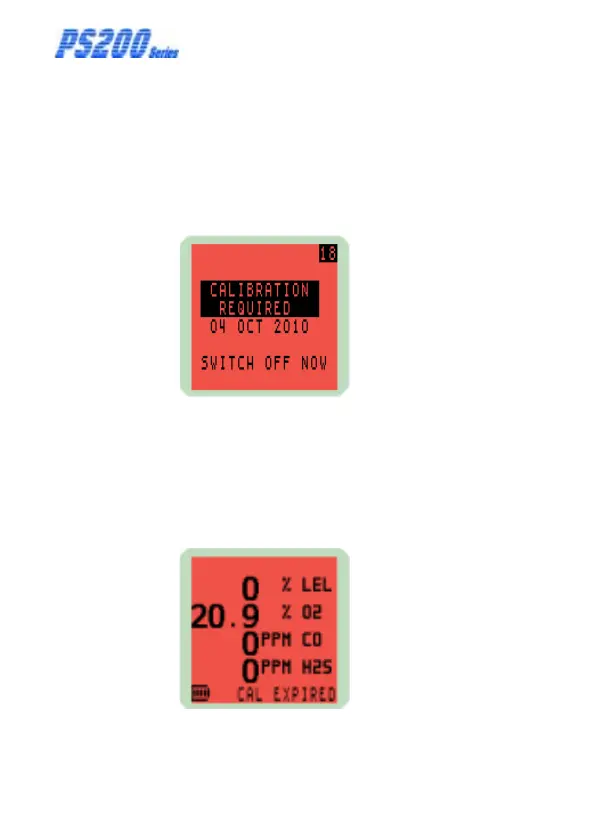4-14
USER HANDBOOK
Press the Left Hand (LH) button once to abort the warm-up
routine and automatically switch OFF the instrument.
Alternatively, during warm-up, a configurable option is
available to force the user to switch OFF the instrument.
The following ‘CALIBRATION REQUIRED’ warning is
displayed and the instrument is unable to continue without
recalibration.
Fig. 4-14 Calibration Required
4.5.7 Calibration Expired
During normal operation of the instrument where the
calibration date has expired, a ‘CAL EXPIRED’ warning will
flash in the display every 30 seconds.
Fig. 4-15 Calibration Expired