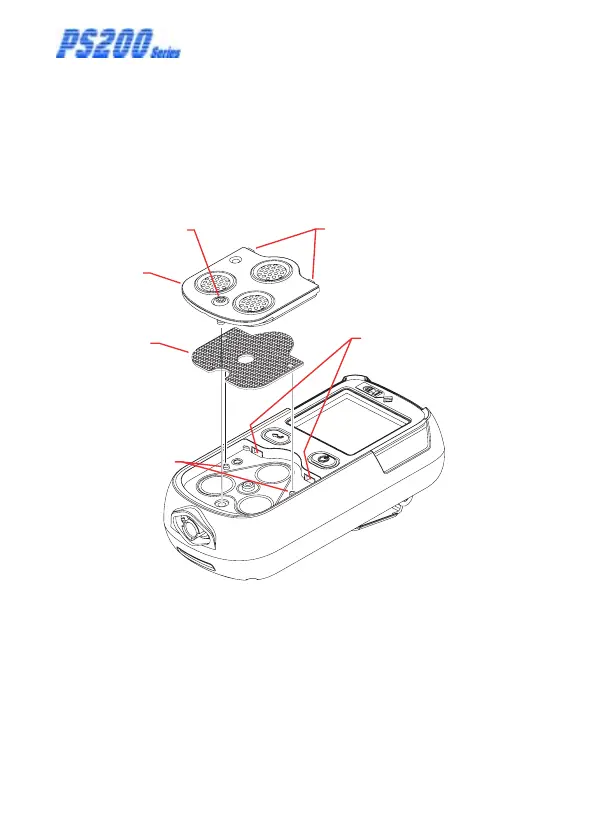5-2
USER HANDBOOK
5.2.1 Replace Sensor Hydrophobic Filter
1) Using a No.1 Pozidrive
®
screwdriver, unscrew the
captive screw and remove the filter cover by sliding it
away from the display screen to disengage the locating
lugs from the corresponding slots in the filter recess.
LOCATING PEGS (2)
LOCATING SLOTS (2)
CAPTIVE SCREW LOCATING LUGS
HYDROPHOBIC
FILTER
(Part No. 64254)
FILTER COVER
ASSEMBLY
(Part No. 64240)
Fig. 5-1 Replace Sensor Filter
2) Carefully lift then remove the hydrophobic filter from
the instrument filter recess.
Note the locating pegs in the instrument filter recess and
mating pin-holes in the hydrophobic filter. Ensure correct
orientation of filter during assembly.
